NRF24L01 with Arduinio's SPI Library
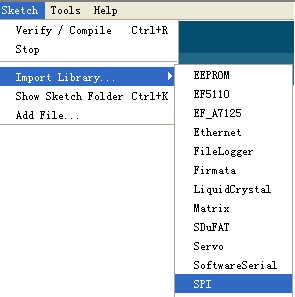
Hi Guys, We have received some mails for asking if we will provide the nRF24L01's hardware SPI demo or library, which we just provided the software SPI before. So we modified the code used SPI library which you can get from Arduino's standard library.
The frist change is the connection between pins and Arduino. The old mode is: GND – GND, VCC – 3.3V, CS – D8, CSN – D9, SCK – D10, MOSI – D11, MISO – D12, IRQ – D13 If you want to use Arduino's SPI library, you should connect them as below: GND – GND, VCC – 3.3V, CS – D8, CSN – D9, SCK – D13, MOSI – D11, MISO – D12, IRQ – D10Define about CS, IRQ and CSN could be changed by yourself, the other pins you can not change because of the Arduino's board provide. The second, let us show you where the code was changed, it was very easy. Main modefied is :
[cce_cpp]
unsigned char SPI_RW(unsigned char Byte)
{
unsigned char i;
for(i=0;i<8;i++) // output 8-bit
{
if(Byte&0x80)
{
SPI_PORT |=MOSI; // output 'unsigned char', MSB to MOSI
}
else
{
SPI_PORT &=~MOSI;
}
SPI_PORT|=SCK; // Set SCK high..
Byte <<= 1; // shift next bit into MSB..
if(SPI_IN & MISO)
{
Byte |= 1; // capture current MISO bit
}
SPI_PORT&=~SCK; // ..then set SCK low again
}
return(Byte); // return read unsigned char
}
[/cce_cpp]
to
[cce_cpp]
unsigned char SPI_RW(unsigned char Byte)
{
return SPI.transfer(Byte);
}
[/cce_cpp]
Oh, So clear. At last, maybe you like this code mode, however there are some defects also, it's just for Arduino but other microprocessors. The softwore SPI is more in common use other development platform. OK, this just is a sample code for your reference. Download the Full Code.. (include SPI_rf24L01_TX and SPI_rf24L01_RX) Link to nRF24L01_Demo_For_Arduino.. (software SPI mode)
Share this post
About the Author

Topics
- Curriculum
- Course
- Micro bit supplier
- Wholesale Suppliers
- Micro bit tutorial
- Micro bit classroom pack
- Mcorbit Environment Monitoring
- Temperature-controlled
- Motor
- Fan
- TPBot car
- TPBot
- Micro:bit car
- AI Lens
- Micor:bit AI Lens
- Micro:bit LEDs
- BBC micro:bit
- Micro:bit Manipulator
- Wukong board
- Cutebot
- Micro:bit Motorcycle
- Nezha breakout
- Micro:bit DIY
- 360° servos
- AI Lens
- Retro Arcade
- Ecode
- PlanetX
- Microbit programming
- Your:bit
- Do your:bit
- IoT:bit
- Octopus
- Rainbow LED Ring
- Joystick:bit
- Wonder Building Kit
- Sensor:bit
- Downie
- Wenjie
- Laser Engraver Tutorial
Tags
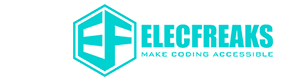





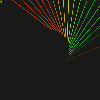
















Comments