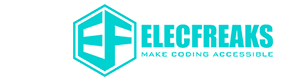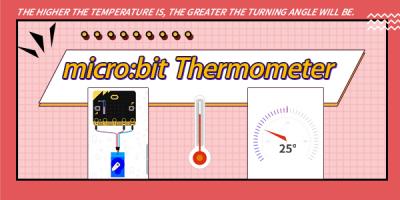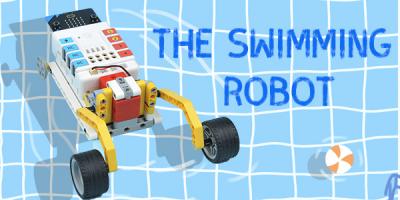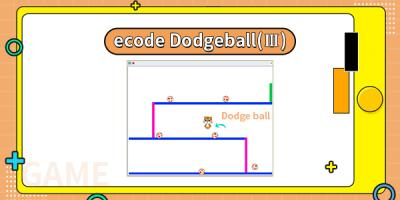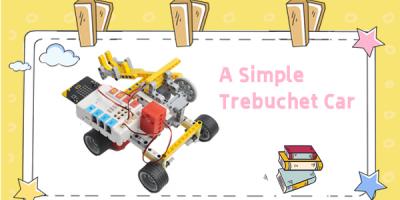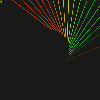ALL
How to Make A Thermometer with micro:bit?
Hi, today I’d like to introduce how to make a simple thermometer with micro:bit. I used the microbit to get the temperature and control the steering gear. First, let us start with the design part, and then we will enter the programming part.
The Top Ejector
I’d like to use the micro:bit to design a course. In this course, I need to use the micro:bit to combine building blocks, motors and crash sensors to make something interesting for the children, and also allow them to build the device.
I designed a simple top ejector. In the process of building, students can learn the knowledge about gear transmission, and then play games and competitions with their peers.
micro:bit Ninja Shuriken
Hi,I got a whim to use micro:bit making a ninja shuriken. I’ve fascinated with Naruto since I was a child and I’ve dreamed of throwing the sword in his hand like Sasuke. Let’s use the micro:bit to get such a magic experience!
The Swimming Robot
This is a simple "swimming robot". Of course, it can't swim in the water but is able to move on the ground by “swinging” its arm. This project mainly aims to guide children to think about how to speed up by using different materials and the touching places to the ground.
What can micro:bit do?
Many countries have begun to popularize this micro:bit in recent years. It was quiet from the beginning to later as a representative of open-source hardware in the market. The popularity of micro:bit has given us a signal that all countries have begun to attach importance to programming education...
A Simple Fan
The hot seasons are always sweating us and making the body sticky and uncomfortable, which would lead to the loss of body water, and you feel a dry tongue, even to catch a heatstroke. Therefore, a suitable cooling device would be helpful. We have many cooling methods, such as: air conditioning, fans, frozen drinks, etc. Let's make a simple little fan today.
What’s the BBC micro:bit and how to play?
The BBC micro:bit is a pocket-sized codeable computer with motion detection, a built-in compass and Bluetooth technology, which was given free to every child in year 7 or equivalent across the UK in 2016.
The Carrier Trolly
To make a trolly that is able to carry the goods, we can program in the MakeCode editor to give commands such as lifting/putting down the arms, moving forward and stopping driving.
ecode Dodgeball (3)
Hi, today we are going to add the last "dodge ball function" to the ecode Dodgeball game. Your character can now move and jump. It's time to add some dodge balls to make it more difficult.
A Simple Trebuchet Car
This is a simple trebuchet car which has made an adaptation from the former trebuchet that could throw blocks.