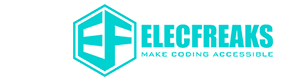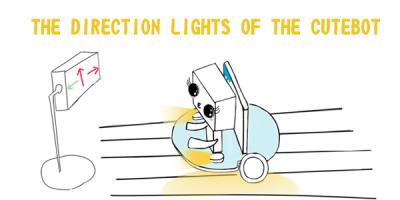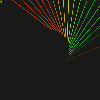TUTORIALS
How to Play Music With Pico:ed
The Pico:ed is a development board based on Raspberry Pi RP2040 MCU which has a passive buzzer onboard. We know that micro:bit is able to play music by MicroPython, thus, how to play music with Pico:ed?
ecode Five-pointed Star
We’ve had a thoroughly understanding to ecode, today let’s draw a five-pointed star there as the below picture states:
Hello, “ecode”!
Hi, we have introduced “ecode” last week, now I am going to use it to program a project---Hello, ecode!
The New Graphical Program Platform-ecode
Through the "graphical programming" micro:bit spiral, we used it to implement a simple spiral animation and left a question at the end, which is the figure below. You may find that this figure is hard to be achieved by micro:bit. How about ecode?
micro:bit Reaction Ability Test
Hello, today I will use micro:bit to make a simple reaction test game. There is a small bright spot on the LED matrix that moves left and right. When the bright spot moves to the middle, press the A button...
The Direction Lights of the Cutebot
We may program to make the Cutebot turn on its directional lights while it turns. It’s also possible to control the lights via Joystick:bits or sensors, here I’ve programmed to change its driving status at random for each scheduled time.
micro:bit Electronic Candles
Hello, when we hold birthday parties, the lighting candles come to our mind for best wishes! If we have a micro:bit by hand, is that possible to make an electronic candle device with it? Here comes the case of blowing off the candle “fires” by sound.
Catch the "Apples"
Hello, this week I am going to make a catching apples game through a micro:bit. Let’s see how it works below:
Aircraft Battle (2)
On the basis of the aircraft battle project in last week, I would like to upgrade the “bullets” to strengthen its power by collecting the bullets left by enemies.
Aircrafts Battle
In our childhood time, Arcade was a precious gift with classic games of the Tetris, Aircraft battle, Snakes…, sometimes I wonder if I can create those games by myself, here goes the Retro Arcade board and let’s create the Aircrafts battle games now!