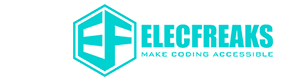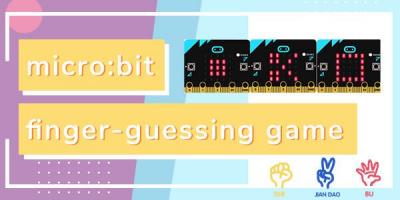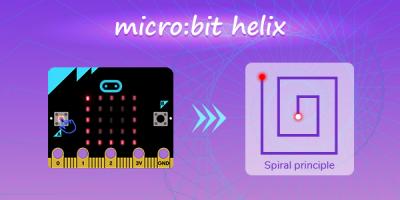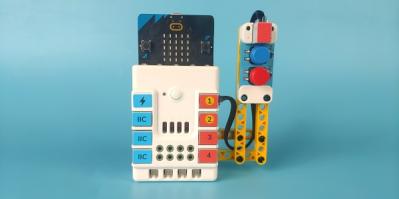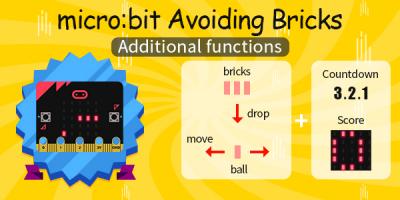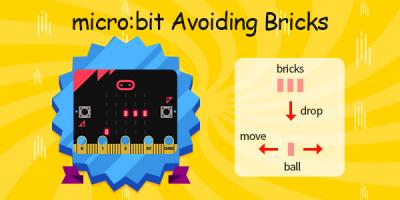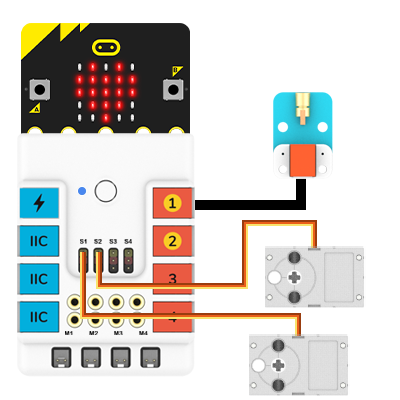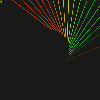TUTORIALS
micro:bit Finger-guessing Game
Hello, today I am going to build a finger-guessing game with the micro:bit. If we shake the micro:bit, the micro:bit displays the scissor, stone or cloth at random, then we can play it with our partners.
Timid TPBot
Let’s make a simiple project: A Timid TPBot Smart Car
It lights on in the colourful mode in a quiet environment, but it lights off once there is louder noise near it, and it would move forward quickly to turns and face to the back side.
Micro:bit Helix
Through the introduction of the turtle extension library in the previous article, we have learned the basic concepts of turtle graphics. In this article, let’s learn how to draw a helix with micro:bit. Press the button A to draw a helix on the LED screen, and press button B to eliminate the helix as the same way:
Introduction to micro:bit microturtle extension library
While browsing the makecode website, you may find a very interesting extension library-Turtle, which is a micro:bit extension library that is used to control a LED highlight, and then control its movement through programming, we can also draw the movement track to create complex graphics, there is limited by the size of the dot matrix on the micro:bit board, there are not many complex graphics that can be drawn, but it is still worth a try. Below is a spiral I drew
Memory Test Game
This is a small game that tests memory. It will display five characters in a row, and then wait for key input. When the player presses the keys in the correct order, √ is displayed. If the key is entered incorrectly, × is displayed and the game restarts. This is a simple game and you can have a try of optimizing and increasing the difficulty on the basis of this game.
micro:bit Avoiding bricks---Additional functions
We’ve added some additional functions to the project we shared last week---micro:bit avoiding bricks.
Color-controlled TPBot
The rainbow LED changes in accordance with the color of the cards and it executes the defined functions accordingly(move forward,;change the color of the headlights at random; obstacles avoidance; line-following)
micro:bit Avoiding Bricks
Let’s use micro:bit to make a game of avoiding bricks. It can control the spots by gravity to avoid the falling bricks. Once it touches the bricks, the game ends. Let's see how it works:
Micro:bit Breathing LED
Now I’m going to use micro:bit to make a breathing light. The breathing light means that the light changes gradually from bright to dark under the control of a micro:bit, and it feels like a person is breathing. It is widely used in mobile phones and has become one of the selling points of new mobile phones of major brands, acting as a notification reminder. First look at the effect:
DIY Teasing-cat device
Cats are animals with strange tempers sometimes, they will run away from you while you want to touch them; and when you want to focus on your work, they just keep annoying you. Thus, I’m gonna make an automatic device with the help of the laser that is able to tease the cats.