Make your "mini 4WD" with Cutebot

Hey! Today I’m going to show you how to make a simple "mini 4WD" with our smart Cutebot kit.
In 1982, Japan reduced the size of the radio remote control racing car used for professional sports, removed the steering and remote control devices, and successfully manufactured the first miniature four-wheel drive racing car. The English "MINI" means miniature. Its homophony is "mini", so people like to call small things "mini". From the day it was born, the mini racing car has attracted thousands of young people and swept the world with its simulation, novel appearance, strong power, and lightning speed.
First, let's take a look at the materials we need(as the below picture shows):

Now let’s start to build, first fix the building blocks with screws under the chassis of the Cutebot car(as the below picture shows):
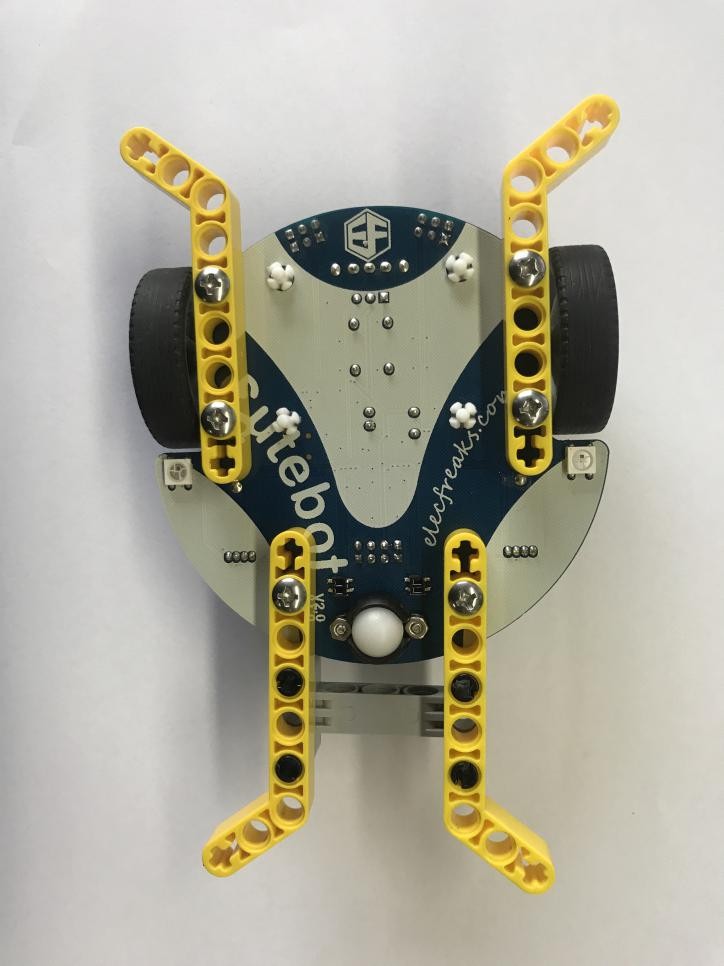
Then we install the remaining parts, and we will get a Cutebot "Mini 4WD"(as the below picture shows):
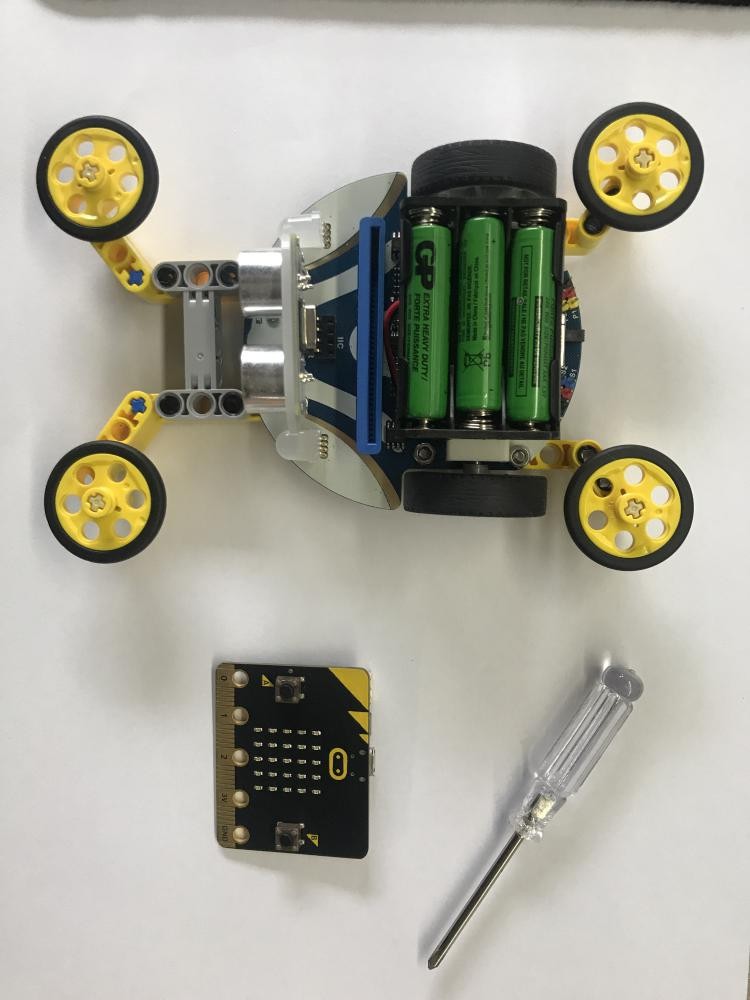
What we need to do now is to program it, we need go to the micro:bit MakeCode editor and add the cutebot extensions. Code to press button A to make the cutebot move forward at its full speed and press button B to stop it. After downloading this hex. file into the micro:bit and have it connected to the cutebot, here now comes the mini 4WD cutebot.
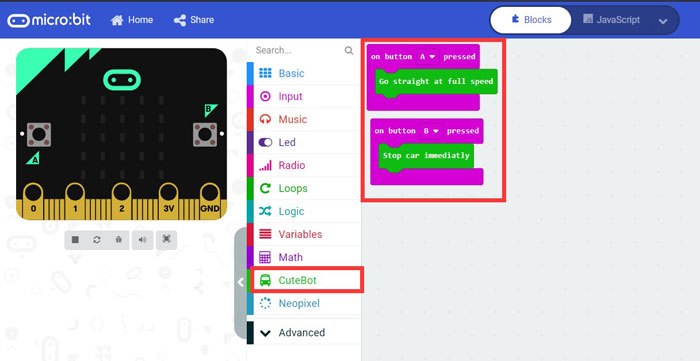
Here is a video link for this project: https://youtu.be/xiFPUAExhU8
These are all of the introduction to this project, how do you like it? If you have any interesting suggestions or ideas, pls feel free to contact us via services@elecfreaks.com .
Share this post
About the Author

ELECFREAKS focuses on microbit and publishes interesting articles
Topics
- Curriculum
- Course
- Micro bit supplier
- Wholesale Suppliers
- Micro bit tutorial
- Micro bit classroom pack
- Mcorbit Environment Monitoring
- Temperature-controlled
- Motor
- Fan
- TPBot car
- TPBot
- Micro:bit car
- AI Lens
- Micor:bit AI Lens
- Micro:bit LEDs
- BBC micro:bit
- Micro:bit Manipulator
- Wukong board
- Cutebot
- Micro:bit Motorcycle
- Nezha breakout
- Micro:bit DIY
- 360° servos
- AI Lens
- Retro Arcade
- Ecode
- PlanetX
- Microbit programming
- Your:bit
- Do your:bit
- IoT:bit
- Octopus
- Rainbow LED Ring
- Joystick:bit
- Wonder Building Kit
- Sensor:bit
- Downie
- Wenjie
- Laser Engraver Tutorial
Tags
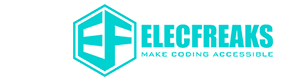





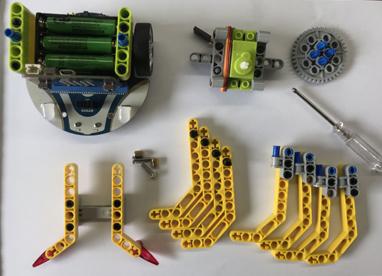
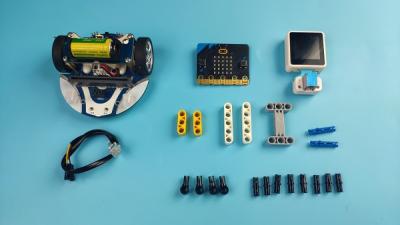
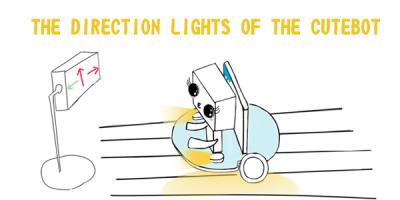

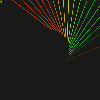
















Comments