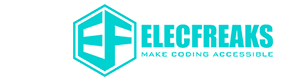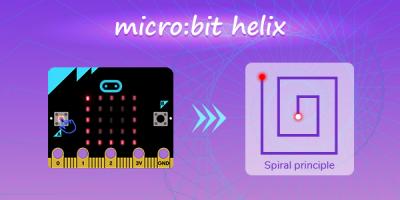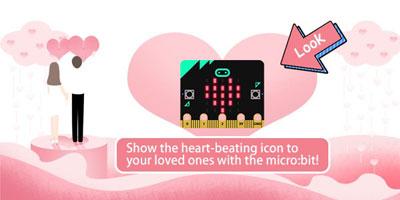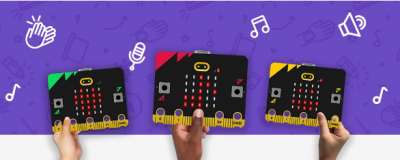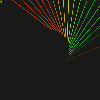BBC micro:bit
Micro:bit Bigfoot
The project is to build a bigfoot monster with the micro:bit and bricks. Do you think it is cute with the swaying steps?
Micro:bit Helix
Through the introduction of the turtle extension library in the previous article, we have learned the basic concepts of turtle graphics. In this article, let’s learn how to draw a helix with micro:bit. Press the button A to draw a helix on the LED screen, and press button B to eliminate the helix as the same way:
Micro:bit Breathing LED
Now I’m going to use micro:bit to make a breathing light. The breathing light means that the light changes gradually from bright to dark under the control of a micro:bit, and it feels like a person is breathing. It is widely used in mobile phones and has become one of the selling points of new mobile phones of major brands, acting as a notification reminder. First look at the effect:
Show the heart-beating icon to your loved ones with the micro:bit!
It might be awkward for us to directly say “I love you” to our loved ones in Chinese culture, if you have a micro:bit in hand, how could we use it to express our love? Now I am gonna make a heart-beating icon in the micro:bit display as below:
Indoor Plants-monitoring Device
It is set for people who are too busy to water the plants. With the help of the temperature and moisture sensor, the soil moisture sensor and the light sensor, it’s able to detect the status of the plants and have the data displayed on the OLED dispay, also, the LED would light on for reminding us of watering the plants.
What’s the Relationship between micro:bit and Arduino?
Maybe many people have heard of arduino more than micro:bit, and even have used Arduino. Before the coming out of micro:bit, Arduino was hailed as the most suitable circuit board for maker education, because we can see that many manufacturers of maker products used Arduino UNO's 328P ...
New BBC micro:bit-micro:bit V2
Same great features, easier ways to use sound and touch to get creative in the classroom
Introduction to the history of the BBC micro:bit
Since the establishment of the BBC in 1922, it has always been a peak of broadcast media.
- Page Previous
- Page 1
- You're currently reading page 2