😊New Customer Discounts😊All Order Get 5% Off.
Menu


From now on, the “Easy GPS Unit – Fastrax UP501 Receiver Module” in stock. UP501 GPS receiver module with embedded GPS antenna enables high performance navigation in the most stringent applications. It fix rate is configurable up to 10Hz by user command. This makes the UP501 ideal for extremely high dynamics applications , Channels with 66 acquisition and 22 tracking and used NMEA protocols (default speed: 9600bps). The UP501 GPS receiver module used UART interface, due to its compact design and easy interfacing. Accuracy of up to 2.5m. Whatever let’s take a look how to connect to PC and get the GPS data.
Step one, material preparation. Get kit from our store.
There are be prepared a Fastrax UP501 receiver module, a head jumper, a 4pin wire, a blue breadboard, two male header and a USB-to-232 converter. Our plan was used USB-to-232 converter connect UP501 receiver module to PC.
Step two, connecting Of course connected the pin UP501 – Converter such as: RX – TX, TX – RX, GND – GND, VDD&VDD_B – 3.3V. Note: VDD_B is backup power supply, there must be connected, otherwise UP501 receiver module do not working.
Step three, install Fastrax GPS WorkBench Get the install software here and USB driver and USB-to-232 USB driver(XP, others OS check here). When driver installation starts, you will be prompted with the following dialog:
Click “Continue anyway”: If installation is successful, the Fastrax GPS Evaluation Kit port is available for use.
Step four, receiver data To connect to your UP501 receiver, choose File -> Connect from the GPS Workbench menu. Port please select your RS232 COM, there is COM7 and Speed do not change it keep Automatic.
After your check OK button, if there show below figure 3s later, that mean your UART maybe reversed TX and RX.
The GPS Workbench loads the user interface modules, and shows them in the main window, There are GPRMC, GPGGA, GPGSA, GPGSV etc GPS data:
At last, Conclusion UP501 is activity easy to use, it can easy to get GPS data. There we do not careful analysis the GPS data, you could reference the User Guide of the Workbench or check “help” for the guide. We also provided another free GPS software to you for more options: GPS Viewer
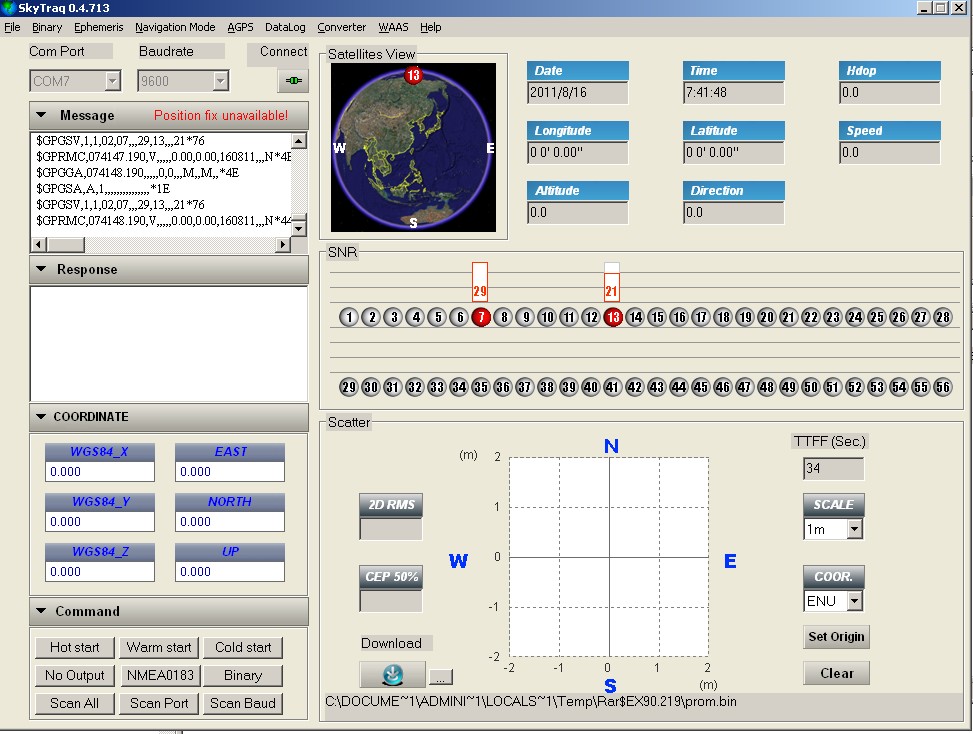
1. Datasheet
2. NMEA Manual
3. USB Driver
4. USB-to-232 USB driver(XP, others OS check here)
6. Workbench4 User Guide
7. GPS Viewer
Stay up-to-date with our latest promotions,discounts,sales,and special offers.