😊New Customer Discounts😊All Order Get 5% Off.
Menu


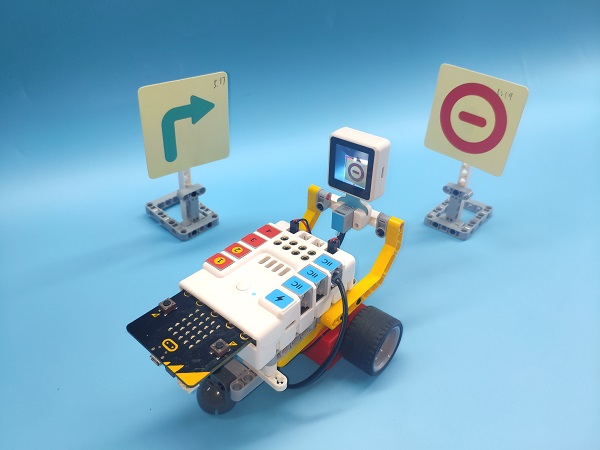
Build a car with the bricks and drive it as the indicator says with the AI Lens.
Materials required:
Connect the Smart AI Lens to the IIC and the two motors to M1 & M4 port on Nezha expansion board.
Build a car with the following instructions:
MakeCode Programming
Step 1
Click “Advanced” to see more choices in the drawer.
We need to add a package for programming here. Please click “extensions” in the bottom and search with “ PlanetX” to download it.
Then search with “nezha” to download this extension also.
Note: If you met a tip saying the codebase will be deleted due to incompatibility, you may continue as the tips say or create a new project in the menu.
Step 2
Code as below
Initialize AI lens while on start and switch its function to Card recognition.
Get one image with the AI Lens, if the card is detected, judge the distance from the card to the car. If it is a long distance, the lens would get the value of the “X”and respond it by adjusting the speed of the two motors to keep the image in the middle of the lens.
If the car is near to the card, judge the instructions(symbols) on the card. If it is a turn-right instruction, make the car turn right by adjusting the speed of the motors, then program to get 3 images from the lens and give no instruction to these three pictures to clear the caches.
If the AI Lens does not detect any image, the car moves forward.
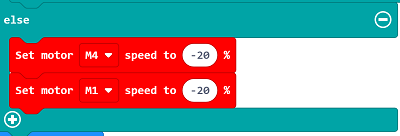
Completed Code:
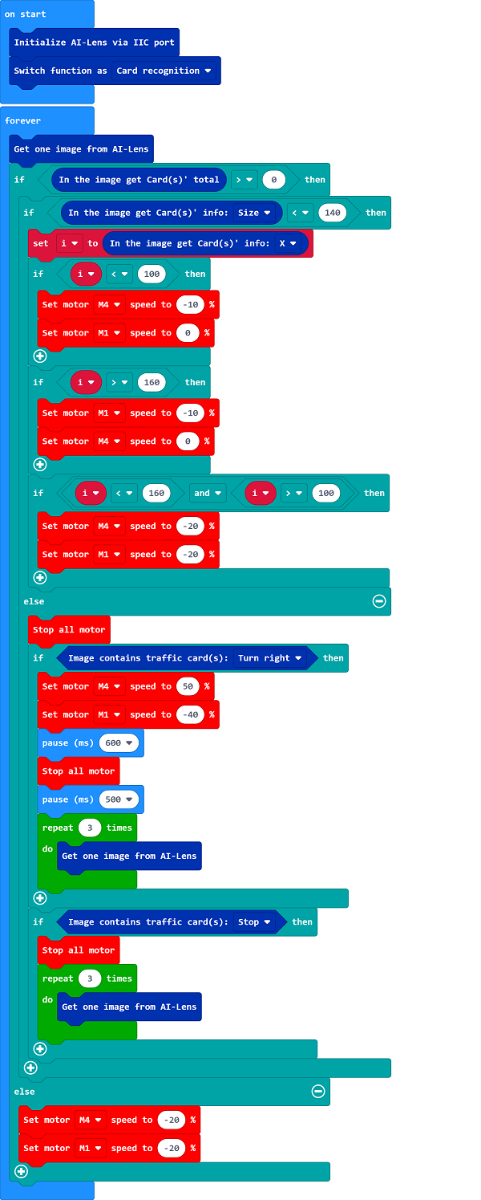
Link:https://makecode.microbit.org/_0mC33bXDPVF4
Result
Drive the car and make it move with the instructions.
Stay up-to-date with our latest promotions,discounts,sales,and special offers.