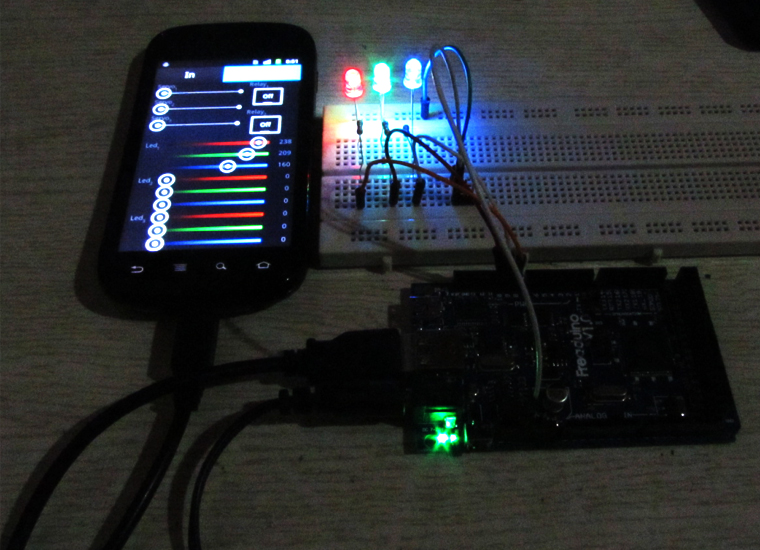Communication between Android and Arduino with Bluetooth(2)
January 4, 2019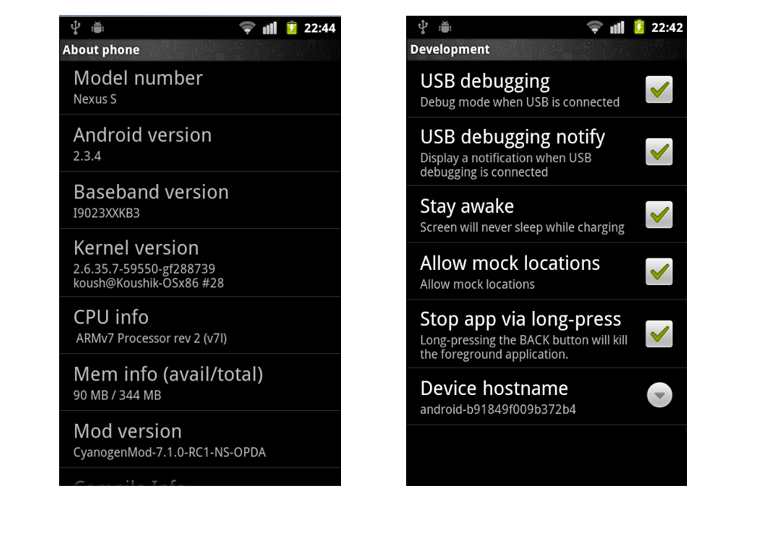
Freaduino ADK + Android + LCD, Dual Screen Display
January 4, 2019Last week, we have provided Freaduino ADK main board for you, which provides an Arduino-compatible board that supports the ADK firmware. Here, I will show you how to control LED with Android and Freaduino ADK. Kown about ADK: Android Open Accessory Development Kit. ADK Components, Other third party libraries to support the ADK board’s functionality:
- CapSense library
- I2C / TWI (Two-Wire Interface) library
- Servo library
- Spi library
- Wire library
- An Android application, DemoKit, that communicates with the ADK board and shield. The source for this project is in the app/directory.
httpv://www.youtube.com/watch?v=z8lcx-FAaUM
Getting Started with the ADK, the following sections describe how to install the Arduino software on your computer, use the Arduino software to install the ADK board’s firmware, and install and run the accompanying Android application for the ADK board. Before you begin, download the following items to set up your development environment:
- Arduino Software: contains libraries and an IDE for coding and installing firmware to the ADK board.
- CapSense library: contains the libraries to sense human capacitance. This is needed for the capacative button that is located on the ADK shield.
- The ADK package: contains the firmware for the ADK board and hardware design files for the ADK board and shield.
Demo:
The demo we just use the PIN 8,9,10 for control the LED brightness. [cce_cpp] #define LED1_RED 8 #define LED1_GREEN 10 #define LED1_BLUE 9 [/cce_cpp]
If you don’t connect joystick, you need close [cce_cpp]// init_joystick( 5 );[/cce_cpp] which at 117 line in demokit.pde source code.
Cautions:
1. If you have an Android phone, please update the devices system to Android V2.3.4 platform or above. 2. Currently Eclipse’s Emulator couldn’t connecting with ADK main board, because All of them are USB Host. 3. Even though the add-on is labeled as 2.3.3, the newest Google API add-on library for API level 10 adds USB Open Accessory API support for 2.3.4 devices. Update your Eclipse’s SDK. 4. Used Adapter provided power, input range 7V – 23V, not 5V.