😊New Customer Discounts😊All Order Get 5% Off.
Menu


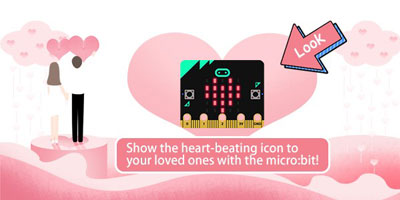
It might be awkward for us to directly say “I love you” to our loved ones in Chinese culture, if you have a micro:bit in hand, how could we use it to express our love? Now I am gonna make a heart-beating icon in the micro:bit display as below:
We need a micro:bit, the USB wire and a computer connecting to the internet.
Here are the analysis pictures for each image of the Gif:
Big icon
Small icon
Blank
We need to program in the MakeCode to achieve the flashing gif image:
Create a project in the MakeCode:
Program in the two bricks: On Start and Forever.
1. Show a big icon
2. Pause for 200ms
3. Show a small icon
4. Pause for 200ms
5. Show blank
6. Pause for 200ms
Link:https://makecode.microbit.org/_Aw80x0bLYbzX
Download it to the micro:bit and here you go with a heart-beating icon on the micro:bit.
If you have any ideas or opinions, please feel free to contact us via [email protected].
Stay up-to-date with our latest promotions,discounts,sales,and special offers.