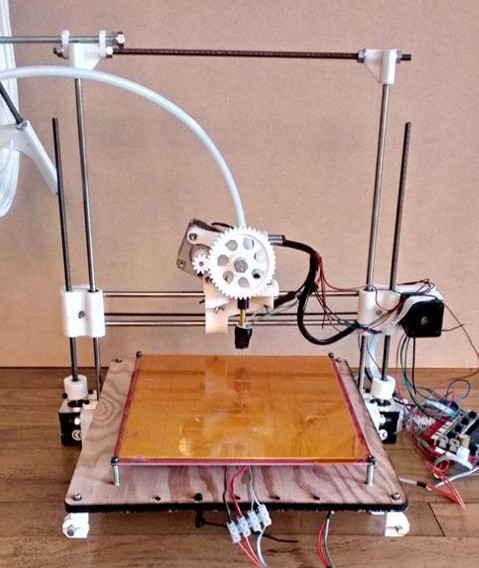
RepRap 3D Printer RAMPS In Stock
January 11, 2019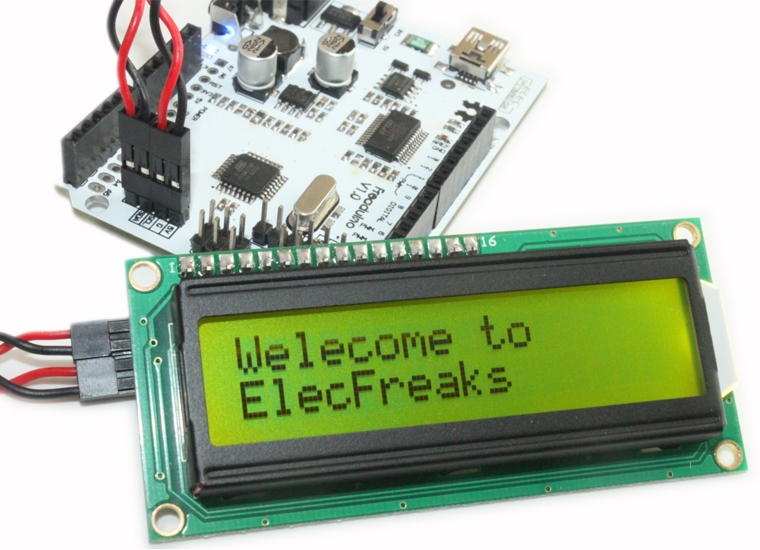
Post IIC-SPI LCD Library to Arduino 1.0
January 11, 2019Hi Guys, some customers send mail to ask us about the UNO or Leonardo on windows 7 there is “Device not recognized” and “System cannot find specified file.” We test on some of Windows7 64bit PC and have some of suggestion. Hope these are some helpful.
- At first, Simply updating the driver with “Arduino UNO” on this Unknown Device did not work.The device manager would continue to say no driver was found.I tried these 10 steps and it worked for me. Your mileage may vary.
the steps like these :
- Update UNO unkonw Driver.
- Choose “…List of Drivers”.
- Choose “Ports”.
- Choose Arduino LLC (I didn’t have that option listed)
- However, if you leave the option > Standard Port Types
- and select
- Have Disc
- and point to the recommended Arduino Uno.inf file it works.
If you have solutions , well done !! Just enjoy your arduino. But solution didn’t work for me ?? Don’t worry , there may be losing some of files in your system.
There are three files you may need in your system, you can directly download from here : usbser.sys , mdmcpq.inf and mdmcpq.inf_amd64_neutral_fbc4a14a6a13d0c8
And then,
- Put the usbser.sys to C:\Windows\System32\drivers
- Put the mdmcpq.inf to C:\Windows\inf
- Put the mdmcpq.inf_amd64_neutral_fbc4a14a6a13d0c8 to C:\Windows\System32\DriverStore\FileRepository\
Now, try again the first step. Hope these are helpful .
Enjoy your arduino !!





