😊New Customer Discounts😊All Order Get 5% Off.
Menu


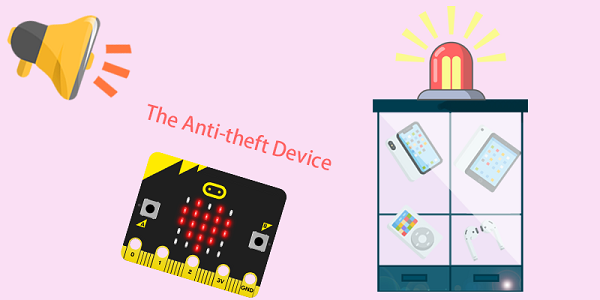
Purpose
The anti-theft device is able to alarm with sound and lights while the objects put above the device are taken away.
Materails
micro:bit x 1
Crash sensor x 1
OLED display x 1
LED-red x 1
RJ11 wire x 3
Bricks x N
Assembly steps
Build a device as the picture shows:
Hardware Connections
Connect the crash sensor to J1 port, red LED to J2, and OLED to IIC port on Nezha expansion board.
Software programming
Go to MakeCode editor:(https://makecode.microbit.org/#editor)Click settings on the left top to choose extensions in the menu to add the package.
Search with Planet X in the dialogue box and add it to the package.
In forever brick, if the crash sensor connecting to J1 port detects the status of being pressed, set the OLED display text: “your treasure is safe”, and set the led connecting to J2 port in off status.
In forever brick, if the crash sensor connecting to J1 port detects the status of not being pressed, set the OLED display text: “your treasure not safe”, and set the led connecting to J2 port in on status and alarm.
Completed code:
Link:https://makecode.microbit.org/_7rjPTKcvpJvM
Result
The anti-theft device will alarm and flash on if the objects placed above it are taken away.
Stay up-to-date with our latest promotions,discounts,sales,and special offers.