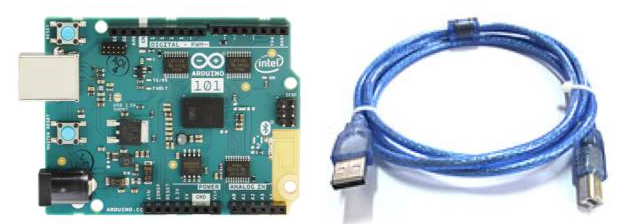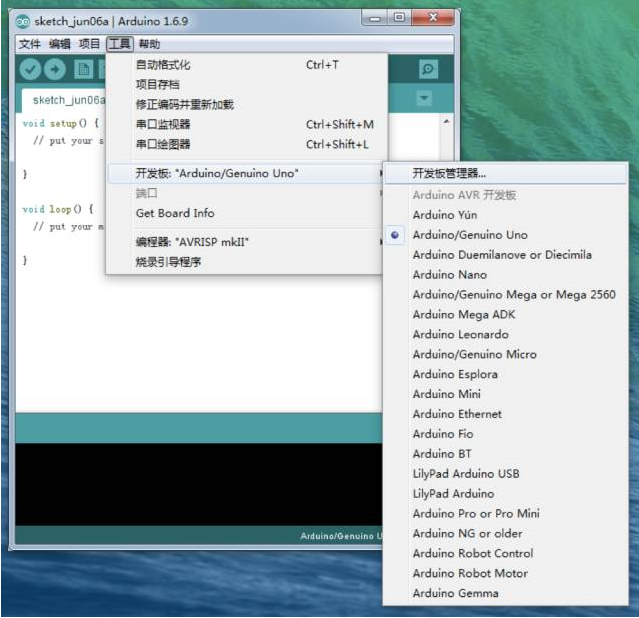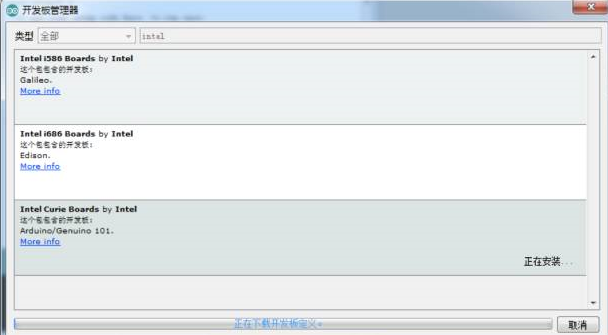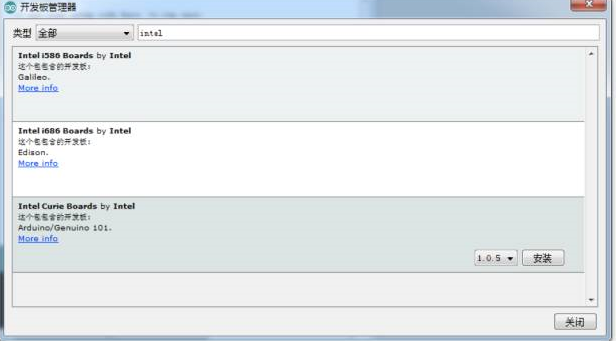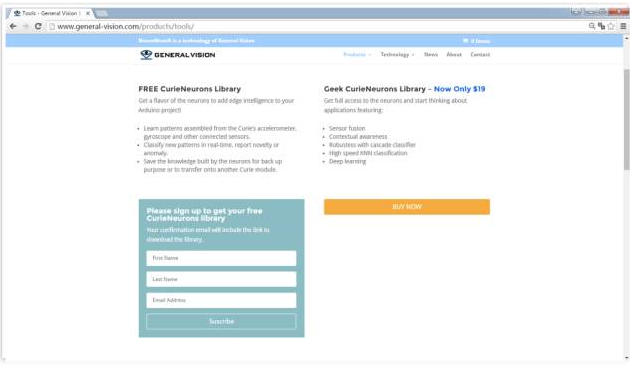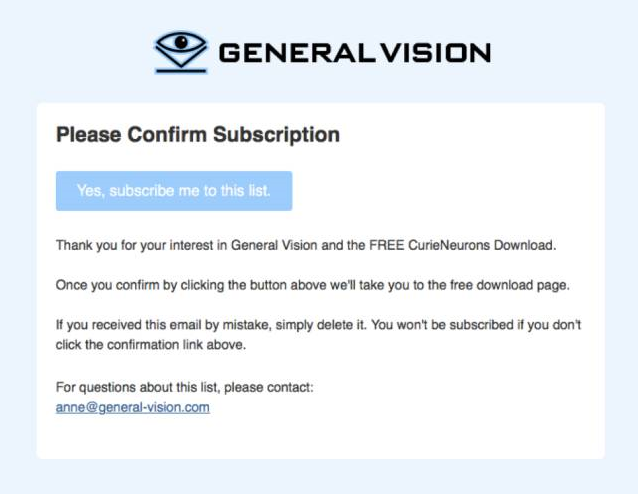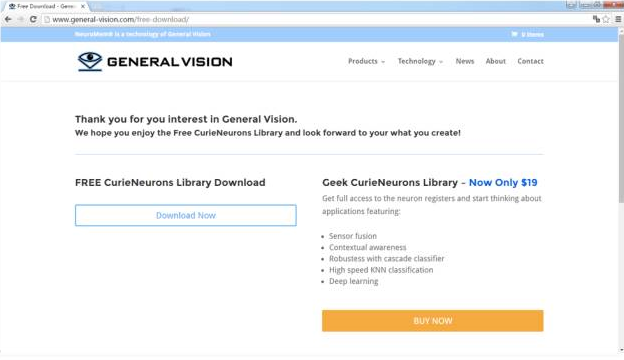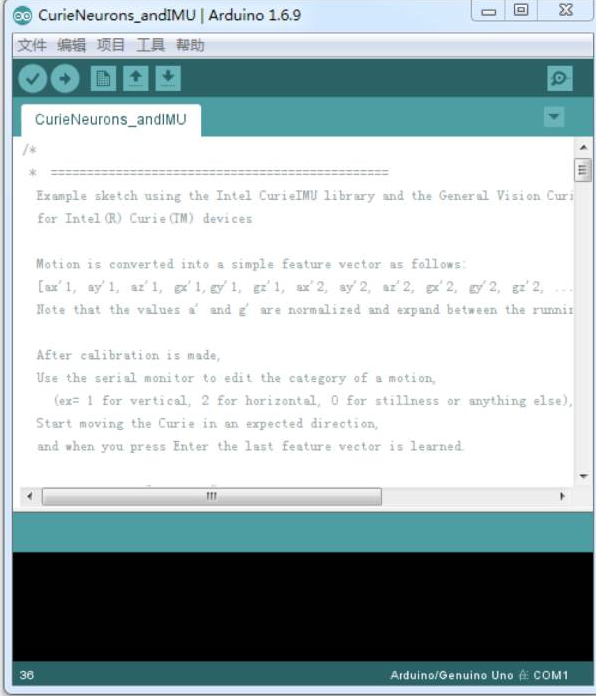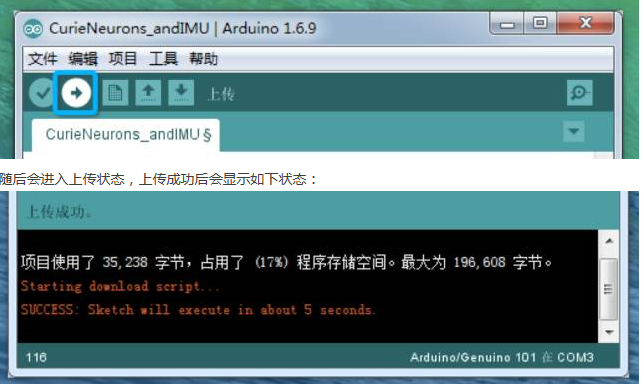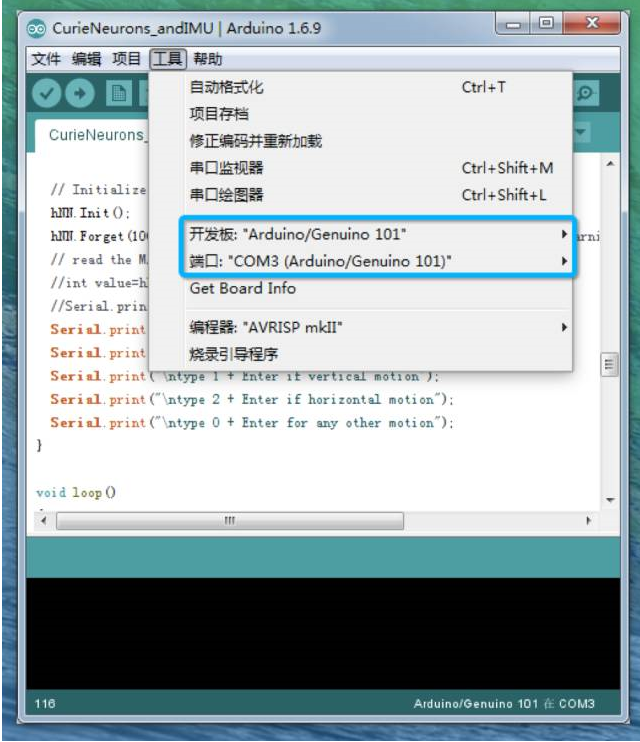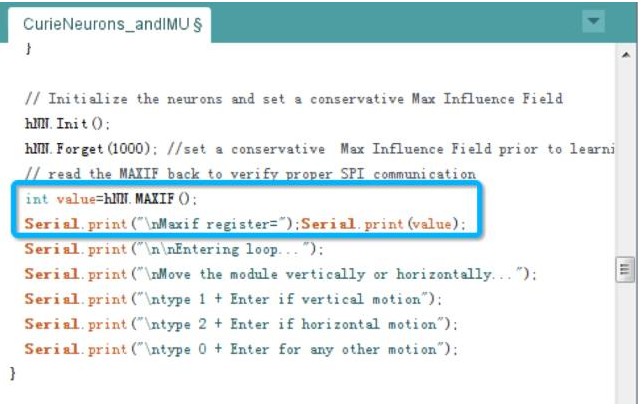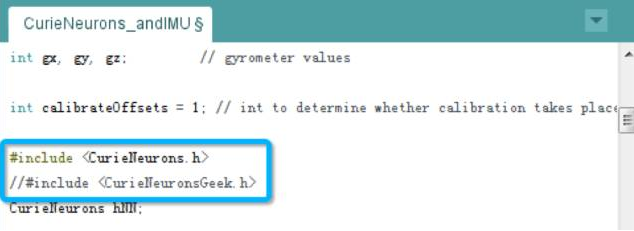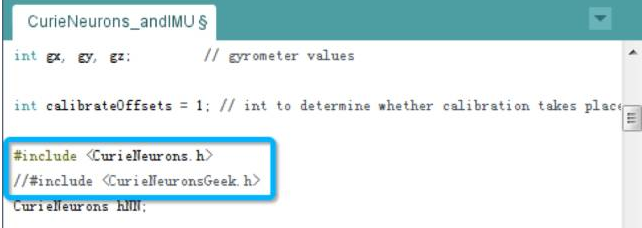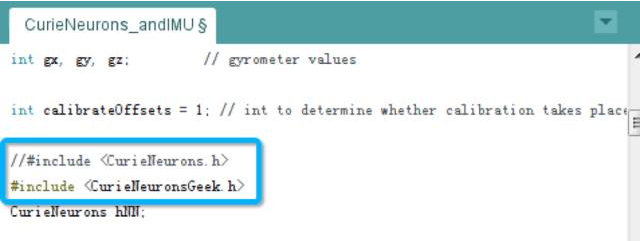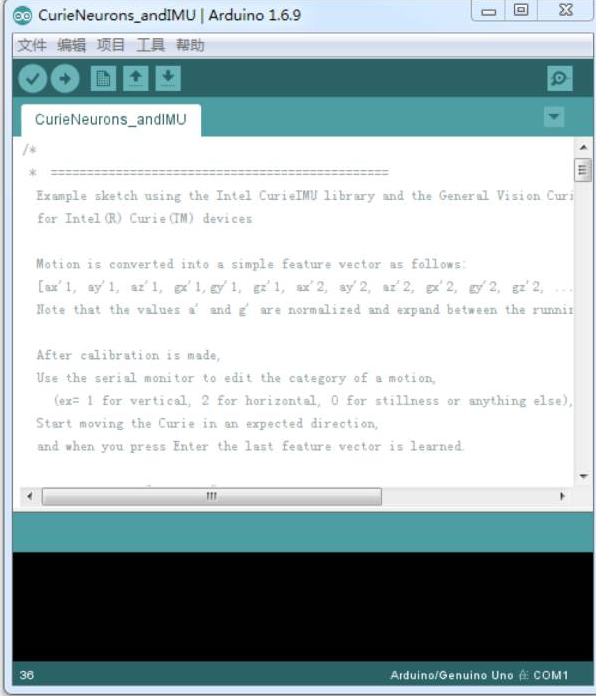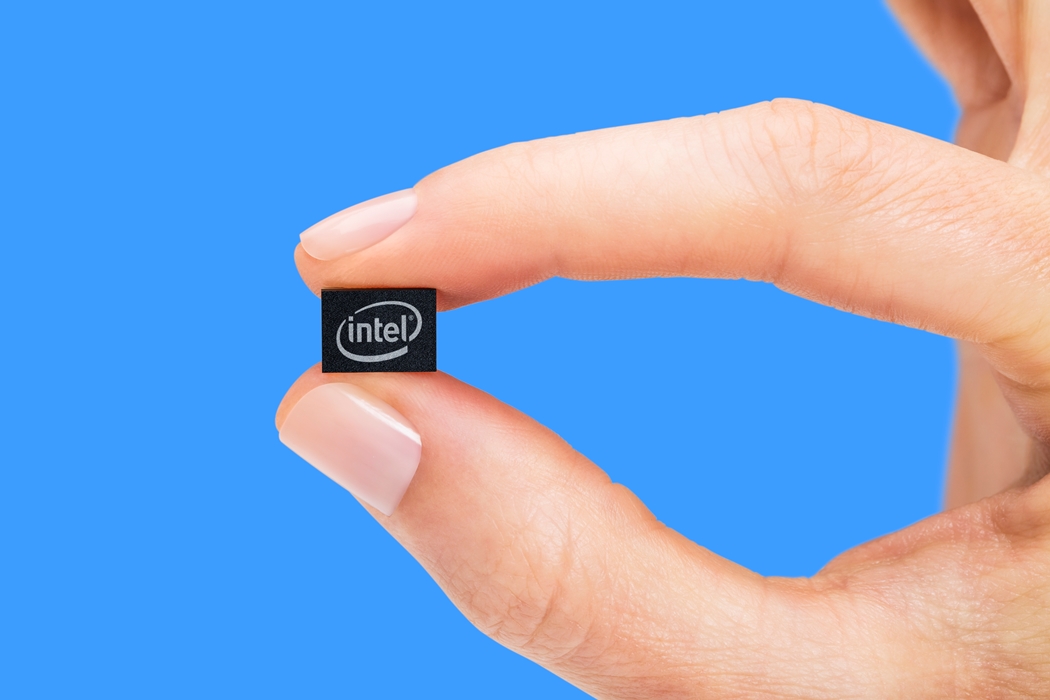
Getting Started with the Arduino/Genuino 101
January 10, 2019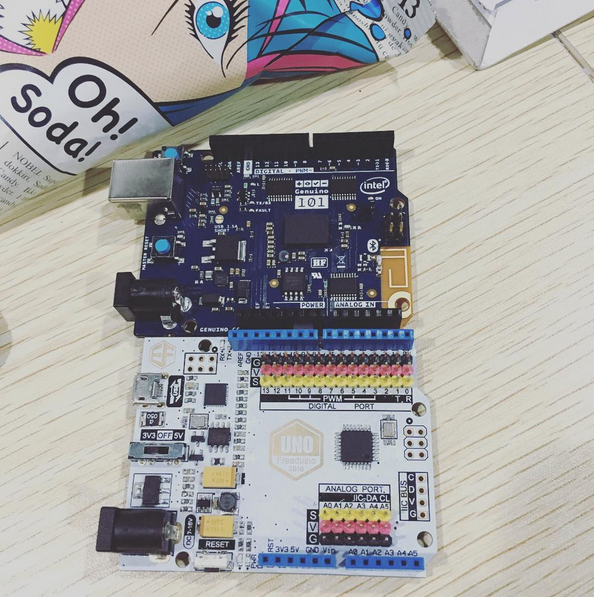
Intel Curie-Make your life more fun
January 10, 2019Prepare an Arduino/Genuino 101 and a square-mouth USB cable
Connect your Arduino/Genuino 101 to computer
Download and install Arduino IDE Download page: https://www.arduino.cc/en/Main/Software
use your browser to open the link, download the install package of your system version click the download button will jump to the “donate” page
Install the support of Arduino/Genuino 101 in the development board manager
Download and install the free version of CurieNeurons Open GENERAL VISION website’s download page:http://www.general-vision.com
Write your name and email address at the left side, click the “Suscribe” button
Click the “Yes,subscribe me to this list“
Click the ”DownloadNow“ start downloading Upload the CurieNeurons sample program
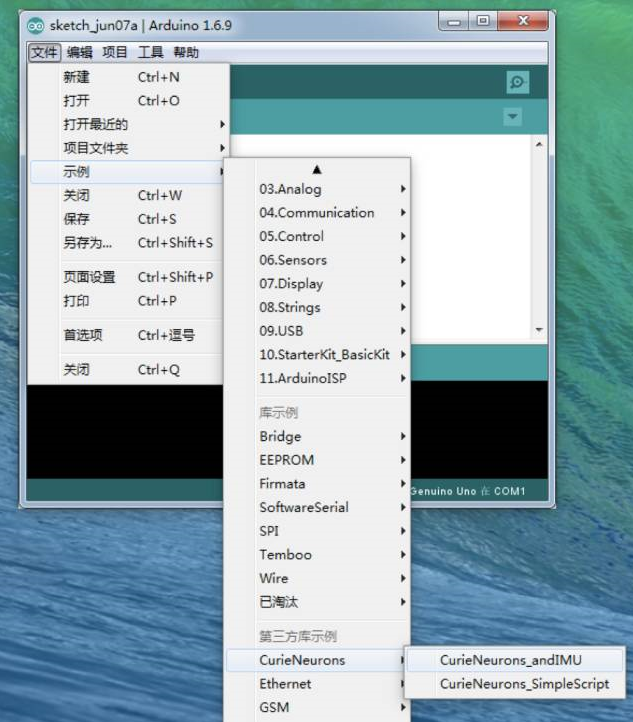
Experience the CurieNeurons sample program