😊New Customer Discounts😊All Order Get 5% Off.
Menu


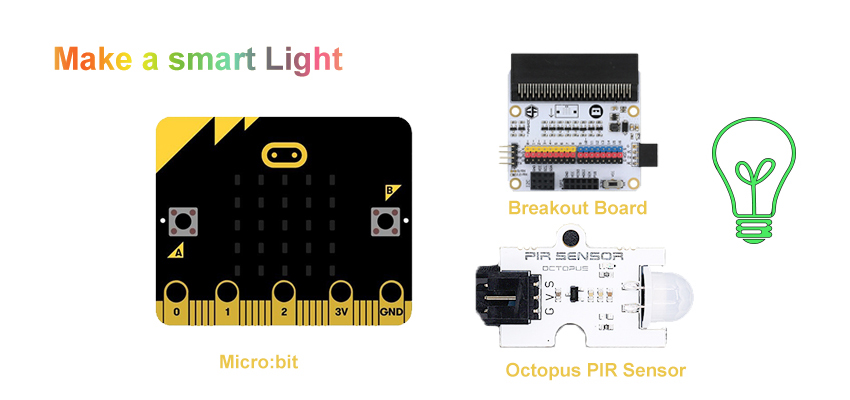
Step 0 – Pre-build Overview
In this project, we are going to create a smart light with ElecFreaks Micro:bit Tinker Kit. It will use Octopus PIR Sensor and LED light. When there is someone in the room and detected, the LED will light up.
Material:
1 x BBC micro:bit
1 x Micro USB cable
1 x ElecFreaks Micro:bit Breakout Board
1 x Octopus PIR sensor Brick
1 x Octopus 5mm LED Brick OBLED – Red
Goals:
Make something with Octopus PIR sensor. Make something which is easily to be used in real life.
Step 1 – Components
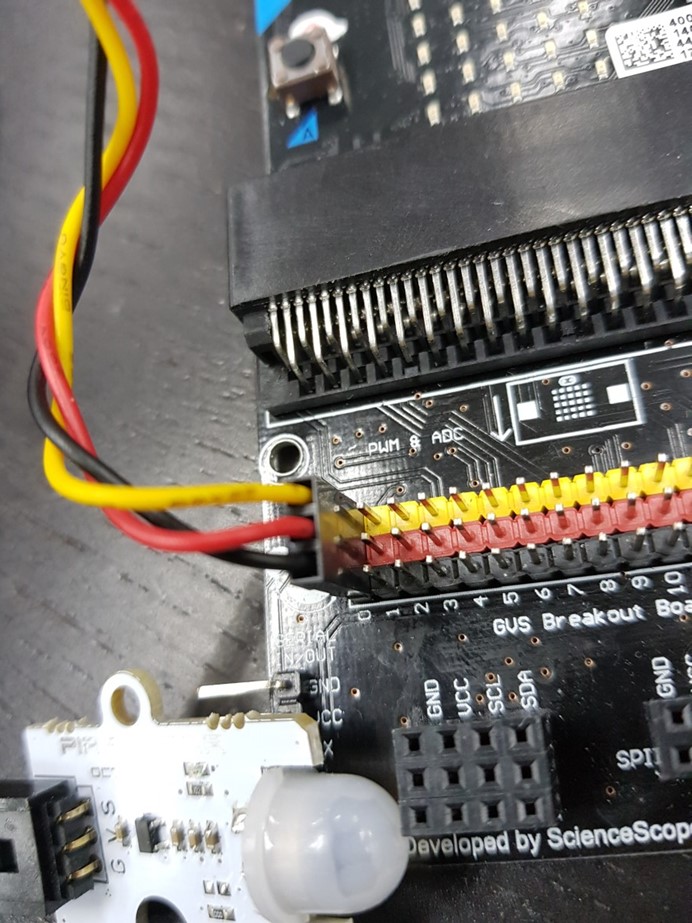
Insert the micro:bit into the breakout board and plug Octopus PIR sensor into Pin 0.
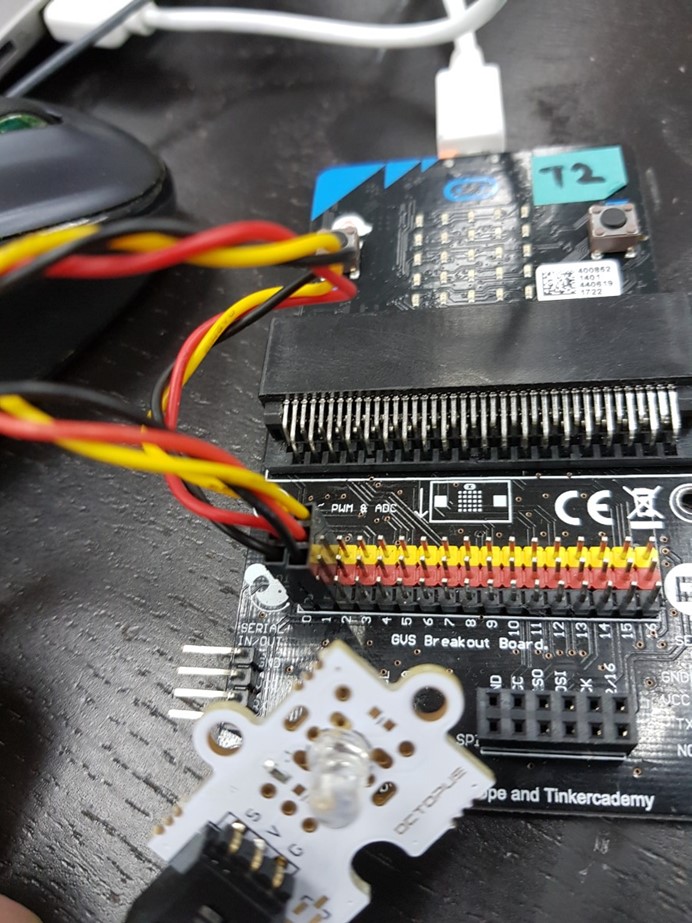
Plug LED to Pin 1. Make sure the wire colors matches pin colors.
Step 2 – Pre-coding
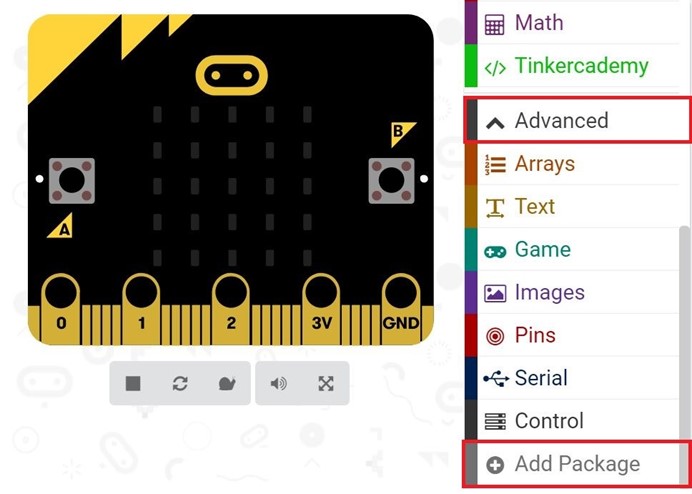
We will add a package of code to enable us to use our kit components. Click on “Advanced” in the Code Drawer to see more code section and look at the bottom of the Code Drawer for “Add Package”.
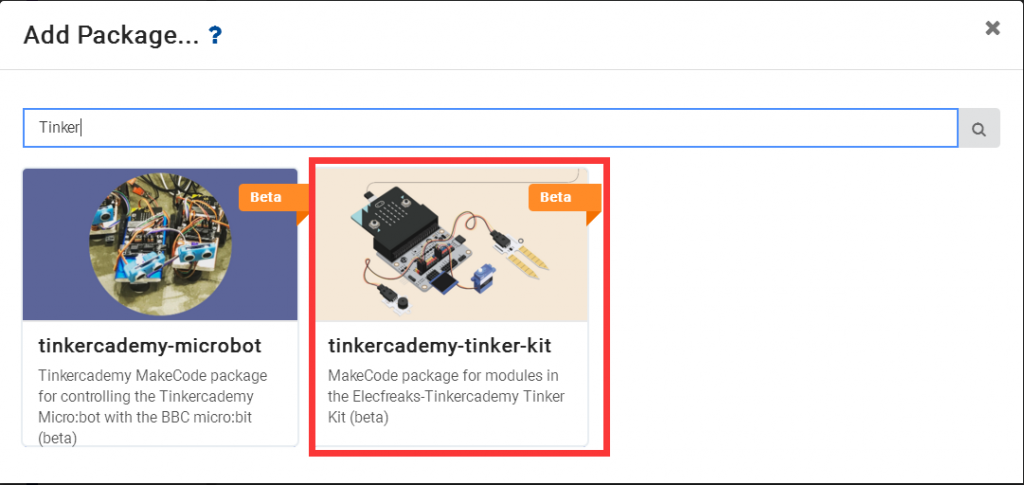
This will open a dialog box. Input “Tinker” in the search box and then choose “tinkercademy-tinker-kit” to add this package. Note: If you get a warning telling you some packages will be removed because of incompatibility issues. You have to either follow the prompts or create a new project in the projects file menu.
Step 3 – Coding
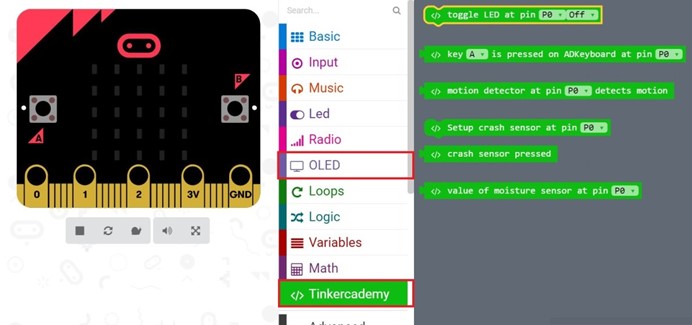
Click on Tinkercademy inside the Code Drawer to find blocks for the components in your kit.
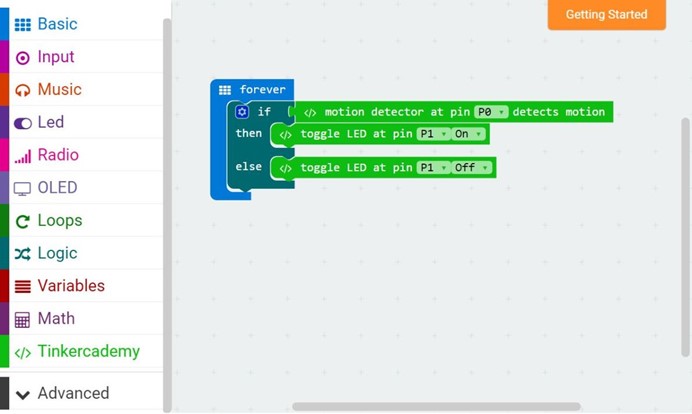
For this project, no initialization is required, and there isn’t much code anyway. If any motion is detected by the PIR sensor, the light is triggered. Or else, the light is turned off. Quite simple enough.
Step 4 – Success
Voilà! You have created a simple smart light! Let’s light it up! Note: This article is from Tinkercademy “Smart Light” .
Stay up-to-date with our latest promotions,discounts,sales,and special offers.