😊New Customer Discounts😊All Order Get 5% Off.
Menu


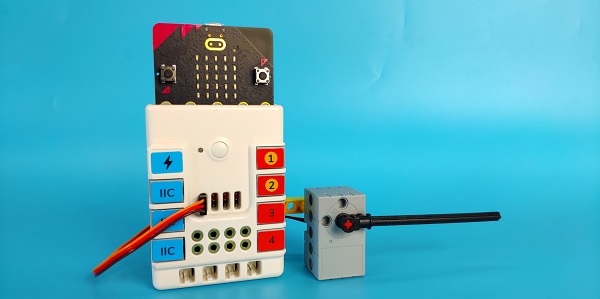
Introduction
Make a volume reminder with micro:bit.
Quick to Start
Materails
micro:bit V2 x 1
360°servo x 1
Bricks x n
RJ11 wires x 1
Bricks details
Connections Diagram
Connect the 360 degrees servo to S1 port on the Nezha expansion board.
Bricks Build-up
Build a device as the pictures indicate:
Video reference:
MakeCode Programming
Step 1
Click “Advanced” in the MakeCode drawer to see more choices
We need to add a package for programming. Click “Extensions” in the bottom of the drawer and search with “PlanetX” in the dialogue box to download it.
We need to add a package for programming. Click “Extensions” in the bottom of the drawer and search with “Nezha” in the dialogue box to download it.
Note: If you met a tip indicating that the codebase will be deleted due to incompatibility, you may continue as the tips say or build a new project in the menu.
Step 2
Programme as the pictures indicate
Link:https://makecode.microbit.org/_JfDgxzJkc72X
Result
The servos drive in accordance with the change of the volume.
Stay up-to-date with our latest promotions,discounts,sales,and special offers.