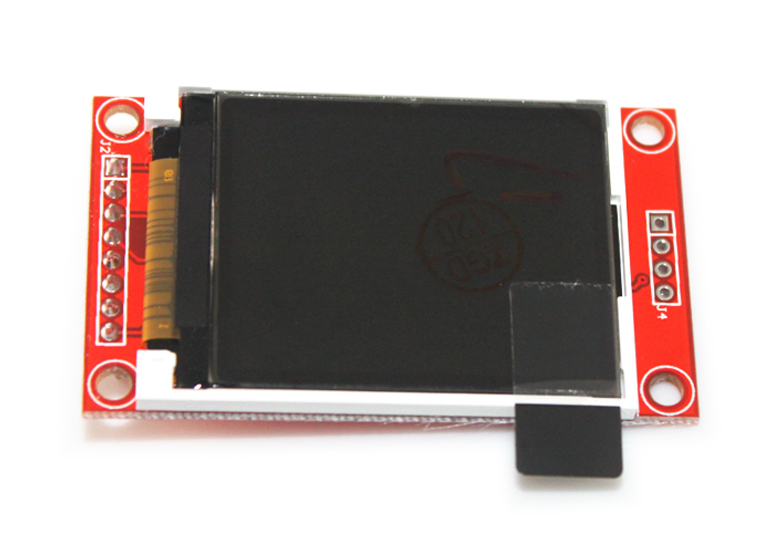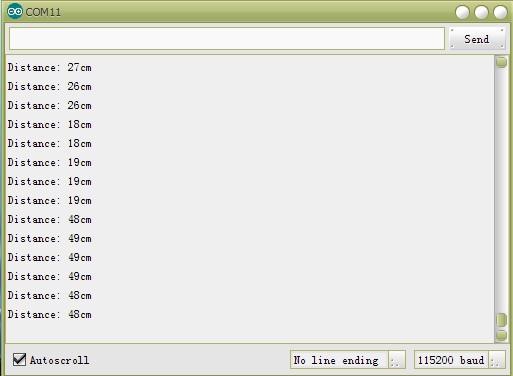
SDM-IO No Blind Area Ultrasonic module User guide
January 11, 2019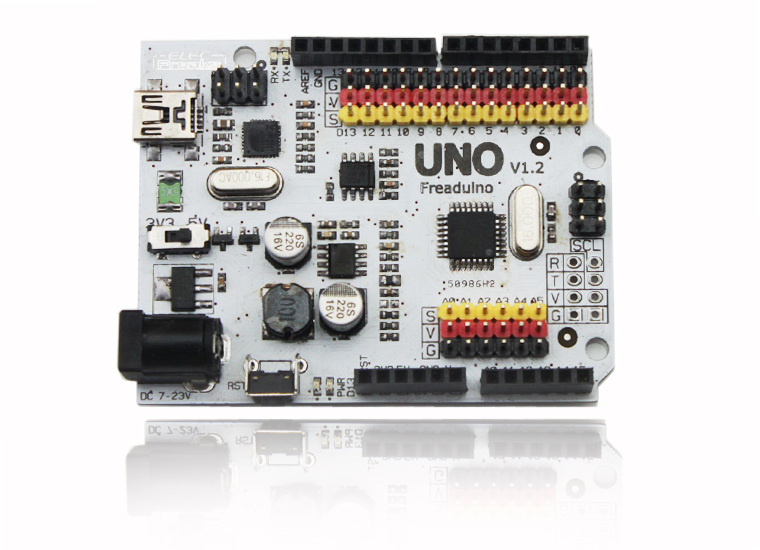
A review about freaduino and redboard from Sparkfun
January 11, 2019For 5110 LCD and TFT LCD series products, customers have unclear idea about their advantages and disadvantages, confused about how to choose them according to different situations, therefore, currently we make this video tutorial about 5110 LCD, 1.8” TFT LCD,2.2” TFT LCD. We really hope this LCD User Guide can reduce your difficulty in using them, as we continually receive email requesting for TFT LCD technical support. Anyway, have a look, if you still have problem, welcome to contact us.
5110 and TFT LCD Introduction
5110 LCD advantages:
1. the price is cheap as 5110 LCD is the reuse of mobile phone screen
2. materilas are enriched, as many people wrote reviews and libraries for it.
TFT LCD advantages:
1. product supply is stable and sufficient
2. support the colorful display use is convenient, as it is compatible with all 5110 interfaces
The mobile phone screen which could be reused will be increasingly reduced, so the 5110 stock is unstable, and the quality of reused screen can also not be ensured, what’s more worse, the 5110 LCD can only display white and black picture, therefore, the TFT LCD with sufficient stock, good quality, supporting colorful display will definitely replace the 5110 and become the LCD trend.
Hardware and Software Preparation
Part 1 Achieve the 5110 LCD Display
1. Assemble the Arduino UNO and 5110 LCD through breadboard and Jumper Wire, and then link to PC via USB Cable
2. Set the switch to 3V3 port.
LED to VCC MOSI to D9 RST to D11 GND to GND SCLK to D8 D/C to D10 SCE to D12 VCC to 3V3
3. Open Arduino IDE and choose your board and serial port.
4. Download the Library of LCD5110_Basic from here
5. Choose the examples and modify the code define from (8,9,10,11,12) to (8,9,11,10,12)
6. Compiling sketch until done uploading appears
7. 5110 LCD would display the white and black picture
Part 2 Achieve the 1.8’ TFT LCD Display
- As the TFT LCD is compatible with 5110 LCD interface, you do not need to change the jumper wire position between UNO and breadboard, and you just need to replace the 5110 LCD into 1.8′ TFT LCD.
- Download the library of UTFT from here
- As the sketch is too big, you need to open the file to delete some content.
- Choose the examples and modify the code define from (LPH9135,6,5,2,3,4) into (9,9,8,12,10,11) .
- Compiling sketch until done uploading appears.
- The 1.8′ TFT LCD would display the colorful screen.