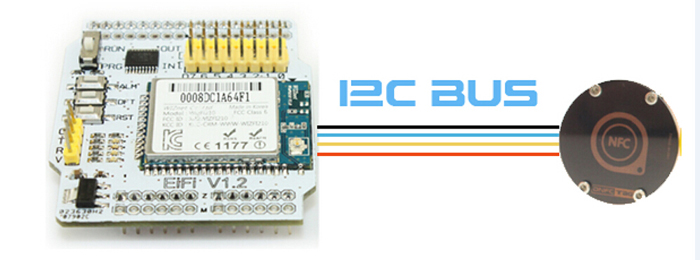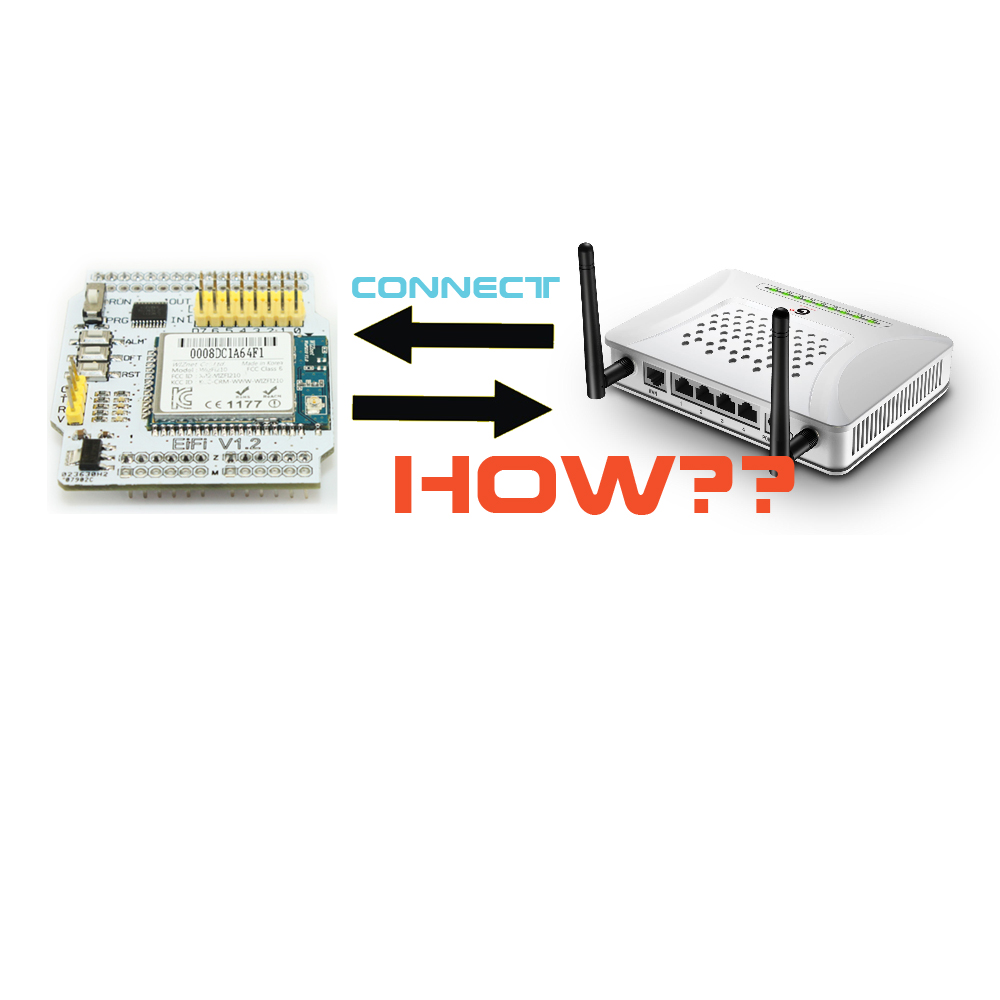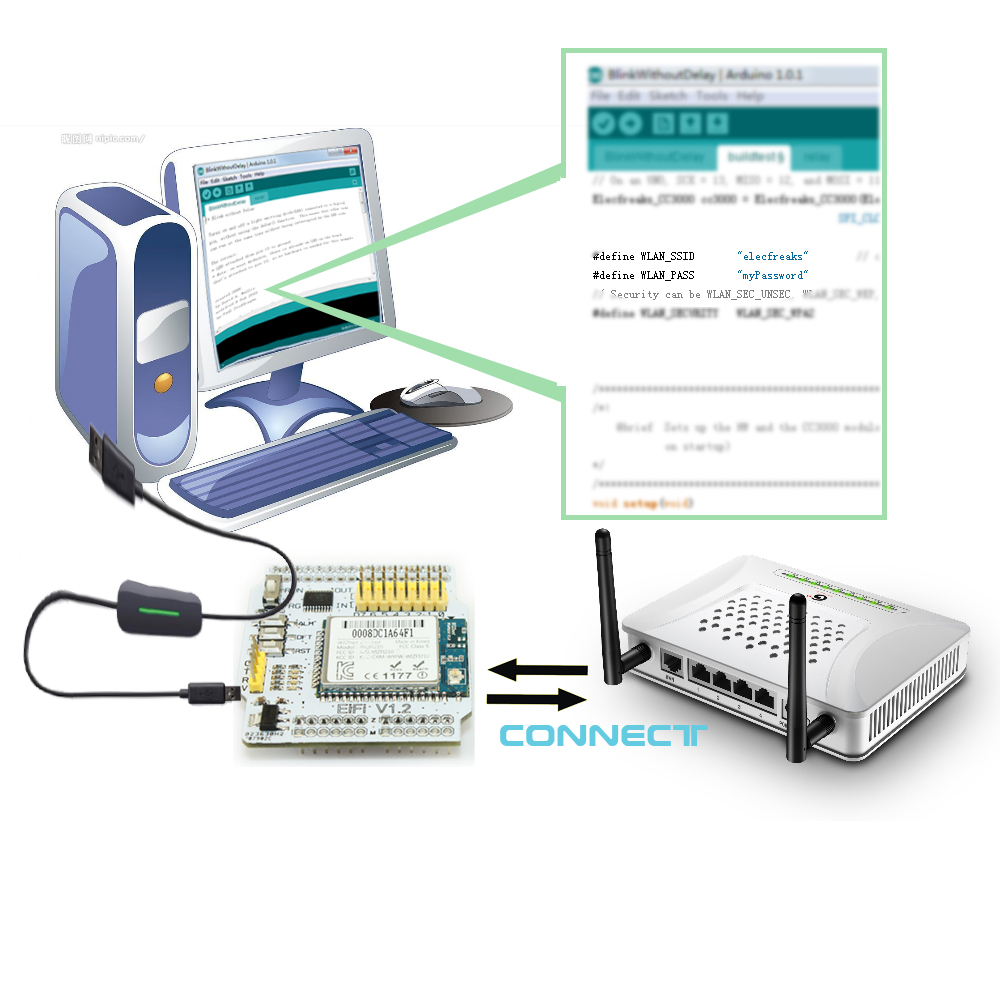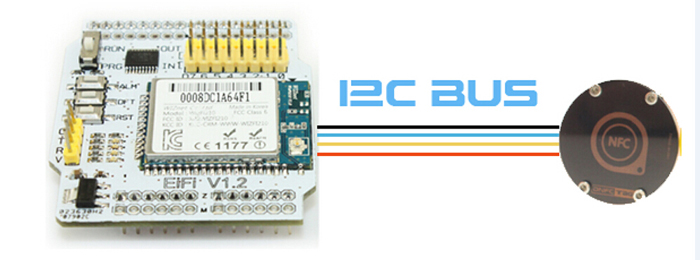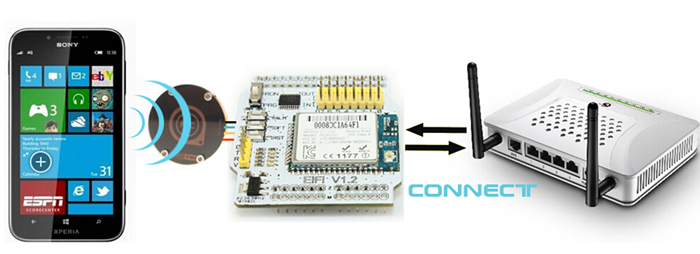The 3D Printer: Record 1
January 10, 2019
Elecfreaks???UNO & Vstone’s Robot: What Happens if We Hack Together?
January 10, 2019What’s DNFC tag?
First of all, it’s a tag, which is to say, it possesses all functions of ordinary tags. But the biggest difference for this tag which makes it standout among loads of tags, namely the pitch feature is, it gets connected directly to Micro Control Unit(MCU) to read and write(rewrite) data. We open source all the information for the needs of further development, including Arduino sample code, Raspberry Pi sample code, Leaf Maple sample code, DNFC tag schematics and Android sample APP source code. However, you can never underestimate this “seems-simple-enough” connectivity; it can actually result in tremendous fantastic effects as your mind may think of. Let’s take a glimpse of how the connectivity sparks fires. Probably a contrast with typical NFC tag may better explain this: Let’s imagine when we want MCU to read the tags, what shall we do: We will have to get MCU connected to an NFC reader.
Please note that an NFC reader is the only way we can get the reading process done. Without it, the data couldn’t be possibly read by MCU. There is no other solution. Now we got DNFC tag and things change. We can simply remove the NFC reader, and only by plug in several lines, can we connect MCU and DNFC tag, thus realizing data transmission.
DNFC allows direct connection with MCU to support data reading and writing. In this way, it’s very convenient for you to integrate NFC tag into your system to further realize additional functions that traditional NFC tags could not possibly cover. And just because it’s read-write two-way communication, it can be used for small simple data storage, such as your email account, password, your girlfriend’s birthday…. But you may still wonder what actually can this pitch feature used for?
Spot 1:
When you try to get WIFI connected in WIFI shield, you should….
The thing is, you got no keyboard, no LCD screen, then how to get your Ariduino WIFI shield linked with the router and how to enter a user name and password? Old-day scenario: You open up Arduino IDE, write a string of codes which contains the username and password to burn into the Arduino UNO or other MCU. It’s no problem if you are following along the process. But once the router password is changed, or you need to remove it for another device, a repeat of the same steps will be accompanying. That means, you cannot wipe out your computer to get your Arduino WIFI Shield connected to the router.
Step 1: Get your phone connected to the router.
DNFC tag Scenario: As soon as your phone gets connected to the router, you can easily use the DNFC tag to pass the router username and the password to Arduino. By doing this, the Arduino WIFI shield can easily get access to the router at any time to surf the Internet. Just throw away the “again and again” code writing and burning, and set yourself free from a dump computer.
Step 2: Get DNFC tag connected to Arduino through I2C.
Step 3: Click to open the APP (we provided) on your phone. Get the phone close to DNFC tag. The information of username and password will be delivered to the Ardiono, which later orders the Arduino shield to link to the router.
The same pattern applies to television, refrigerator, air conditioner and other smart household furniture wi-fi access.
DNFC tag works perfectly well in the cases of a number of input-inquiry devices which bear no input or output facilities. Those devices, however, need to draw support from such input facilities as mobile phone keyboards and LCD screens to feed in information. They include refrigerators, washing machines, air conditioning, etc. Last but not least, DNFC tag can be used as a low-cost short-range small data transmission tool:
Spot 1: Control smart colorful bulbs.
Smart colorful bulbs, capable to be controlled by mobile phones, enjoy good popularity because its variety of colors and twinkling effect create hot atmosphere. People use the mainstream short-range technology-WIFI and Bluetooth to control them. Yet a comparison indicates that the two modes are much more expensive than DNFC tag in the realization of bulb control. The cost for WIFI is approximately 10USD, Bluetooth 5USD, while DNFC tag, under mass production, is below 2 USD. DNFC tag can significantly reduce your costs. However, the current situation is not so encouraging. DNFC tag has not been understood and accepted and we’re currently trapped in the situation where the shipment is still small and IC cost relevantly higher than our imagination. We hereby, have been trying to lower down the price by putting it into mass production.
Spot 2: Control watering system.
As the diagram displays, via DNFC tag, the watering system can be easily interconnected with the phone to enable users to set parameters and control watering themselves. We provide a completely open source Android APP, through which you can read the humidity, the temperature, set the data and water your garden. In this system, you can set the humidity percentage for starting watering, as well as the temperature extent for triggering warning.
Spot 3: Set parameters and read data for smart bracelets.
Traditional smart bracelet uses Bluetooth and audio ports as data exchange media. As we see it, both of the two have cons: Bluetooth is too costly while audio ports are awful when entangled together. DNFC tag is convenient and fast to pass information to mobile phones, or vice versa, we can use it to set up parameters in smart bracelets. DNFC tag, if we apply it on the bracelets, can demonstrate “Bluetooth-excluded” features, that is, its utilization as NFC shortcut keys, to turn on a camera, to send SOS messages, to exchange business cards and etc. Get DNFC tag connected with NFC-enabled mobile phones, the phones will be magically equipped with NFC capabilities, such as access control, mobile payment. Get DNFC tag installed in vending machine or in stores, your customers simply drag out their phone off the pocket and pay by a tap.
Want more gameplay of DNFC tag? It’s on your mind. Just come play your weird ideas. At present, we provide the following open source resources to help get DNFC tag integrated into your system quickly:
1.DNFC schematics
2.DNFC Arduino sample code
3.DNFC watering system sample source code and Android APP
4. Android sample APP source code in WIFI password sharing system All files are completely open source, you can download it on our WIKI page.
We are showcasing our Dynamic Near Field Communication tag on Indiegogo from May 27 to June 26. Come to take a glimpse onto the project page: ElecFreaks DNFC Tag Indiegogo Campaign Your feedback is important for us!