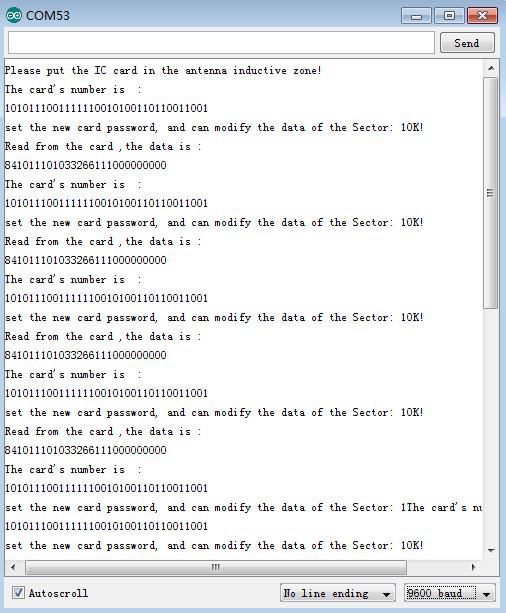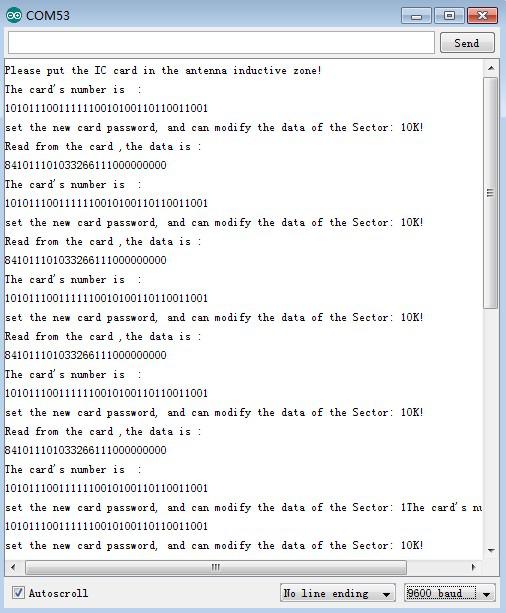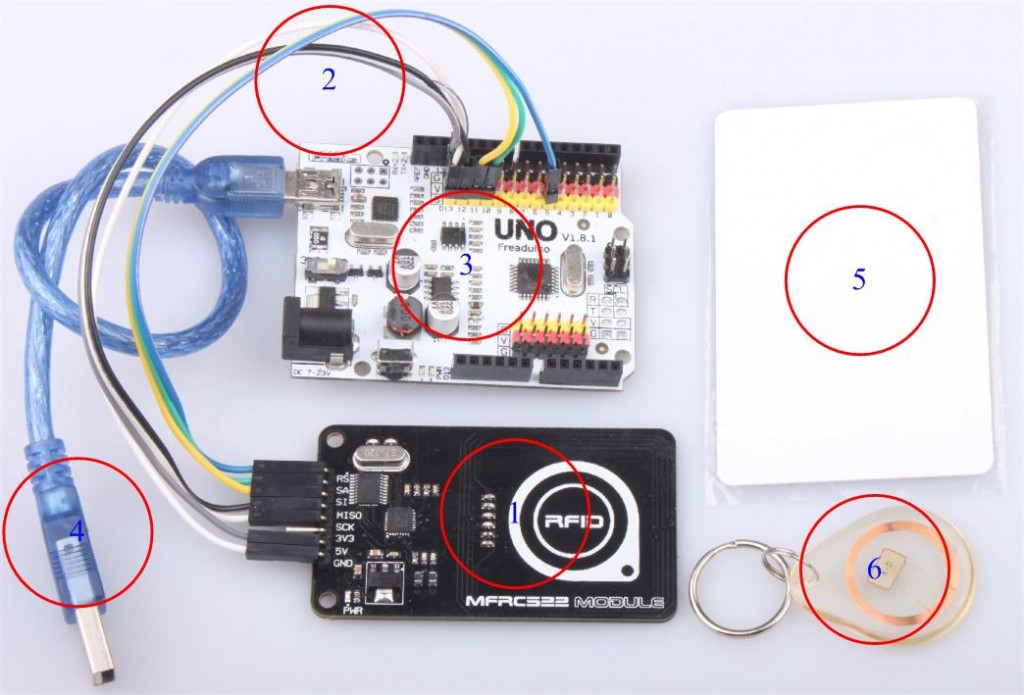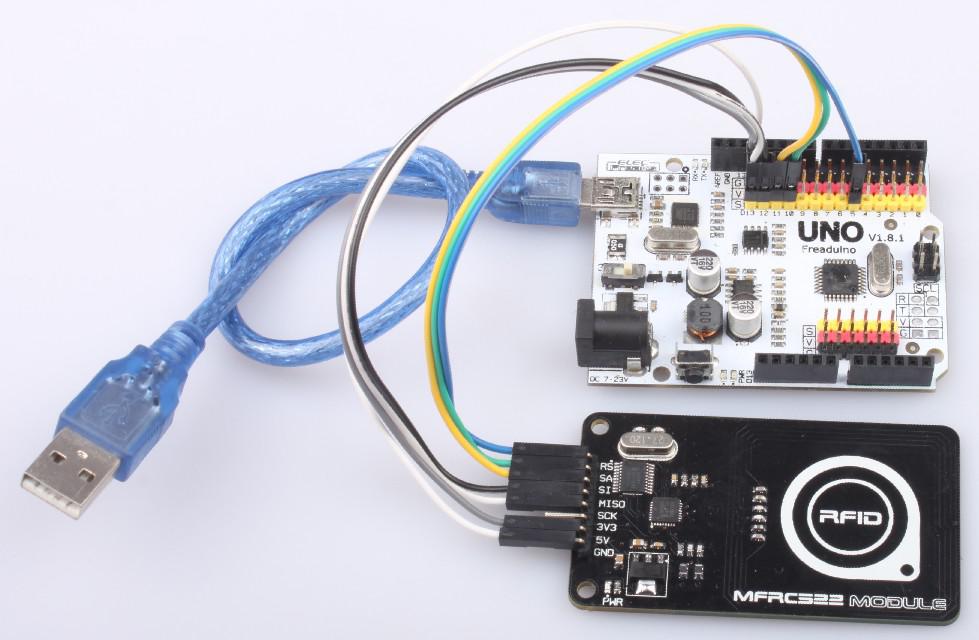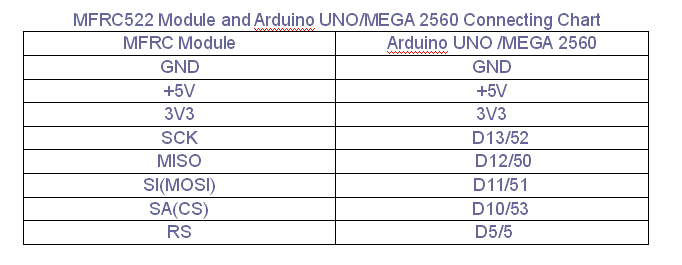9DOF Module with Processing
January 11, 2019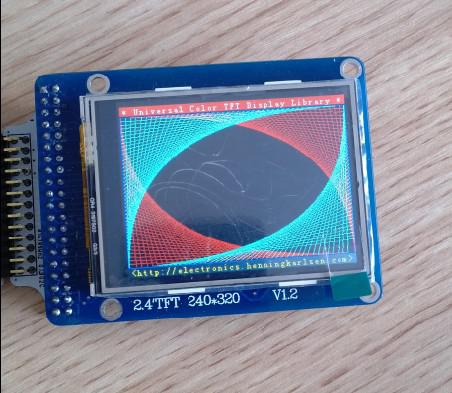
RPI TFT LCD Adapter User Guide
January 11, 2019Two days ago, we updated a newly-researched product, MFRC522 Module , an contactless reader module based on the MFRC522 from NXP B.V. For this product, not only we released a blog to describe it in detail, but also we well prepared the schemtic, SPEC, and the user guideof it. This module could be used in a variety of applications: Access management, Tracking of goods, Tracking of persons and animals. If you have any problem in using, please feel free to contact us. Now let’s refer to its user guide together.
Hardware and Software Preparation
Hardware
- MFRC522 Module
- Jumper Wire
- Arduino mainboard
- USB Cable
- S50 Induction IC Card
- Clear Card
Software
- Arduino_RFID_522_CODE
- Arduino IDE(1.0.5)
Part 1 Download Arduino RFID 522 CODE to Arduino IDE
1. Download the file of ”Arduino_RFID_522_CODE” from our official website
2. Open ”Arduino_RFID_522_CODE”, and enter into Arduino IDE(1.0.5), the screen like below would occur, then compile and upload the code.
Note The content in the red circle would remind you that when using Arduino UNO or MEGA 2560 mainboard to test, you need to modify the chipSelectPin into the corresponding pin.
Part 2 MFRC522 Module and Arduino UNO Wiring Way
Step 1. Wiring diagram
Step 2. Compile and run the Arduino.0.5)IDE code
Compile and run the program in Arduino.0.5)IDE. After upload succeed, open the serial port, then place the S50IC induction card or clear card within the induction area of the module, you would see the display effect as follows. Running effect as below???