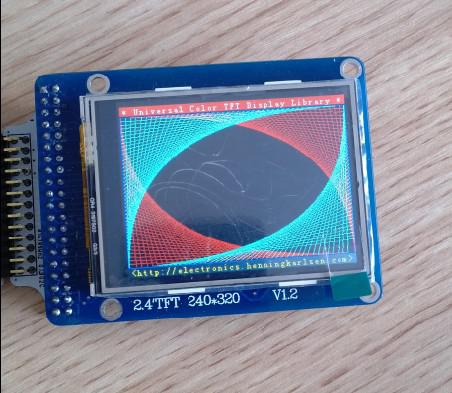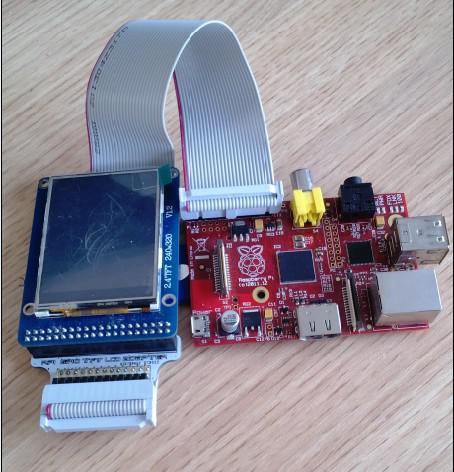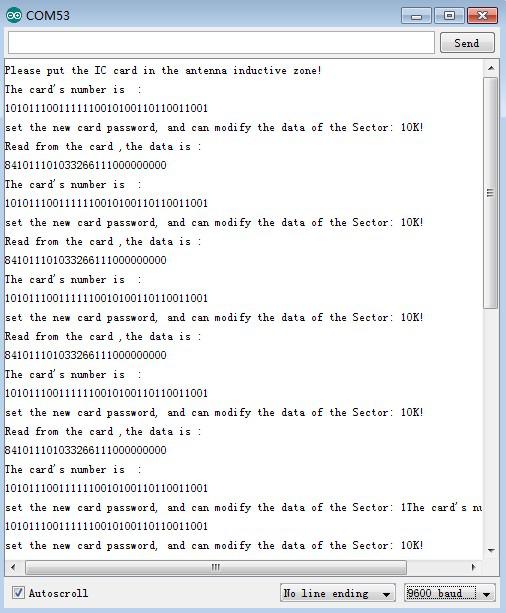
MFRC522 Module User Guide
January 11, 2019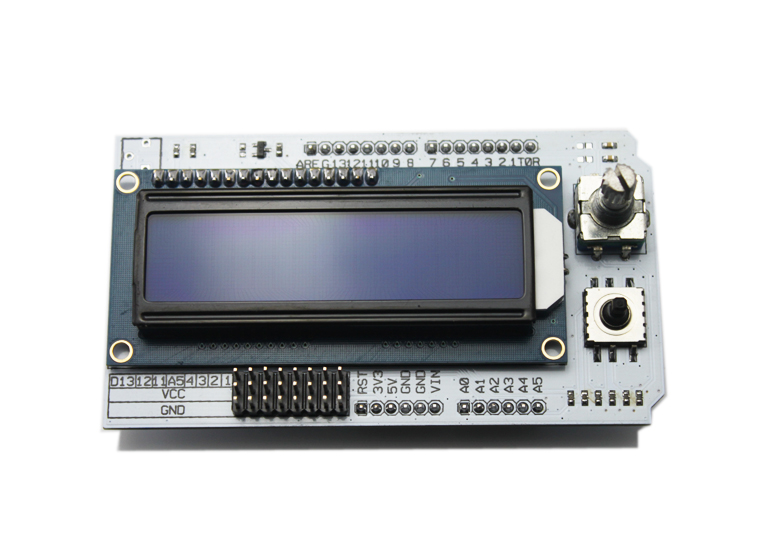
Mathias Wilhelm’s review about LCD shield
January 11, 2019Hi, everyone, could you still remember we ever released a new product called RPI TFT LCD Adapter , which is a kind of Raspberry Pi Adapter, expanded from Raspberry Pi GPIO, directly connected to TFT LCD Module, and can successfully accomplish drive. Unique and delicate design, it can directly drive 2.4’ TFT LCD Module. Currently we will post the RPI TFT LCD Adapter User Guide , and hope the user guide can be more or less helpful for you. Now let’s have a look.
RPI GPIO TFT LCD Adapter Description
RPI GPIO TFT LCD ADAPTER is an LCD expansion board, connecting Raspberry Pi 2 and 2.4’ TFT, compact, and the pin distance is set as 2.54mm. Unique and delicate design, it can directly drive 2.4’TFT LCD Module. When RPI GPIO Shield connected with Raspberry Pi GPIO, please make sure their pins are corresponding with each other.
Hardware and Software Preparation
Hardware
Raspberry Pi 2 Mainboard
RPI GPIO TFT LCD ADAPTER
2.4’TFT
26pin Cable
Software
RPLCD Code
FileZilla FTP File Transfer Software
Part 1 Transfer RPLCD source code to the raspberry pi file system
1. Download and install FileZilla File Transfer Software 2.Transfer PRLCD Code to Raspberry Pi by FileZilla, and pay attention to placing the Raspberry Pi and PC in the same LAN.
Note
1、HOST refers to Raspberry Pi IP Address
2、Username refers to Raspberry Pi Administrator Account Username
3、Password refers to Raspberry Pi Administrator Account Password
4、Port default 22
Part 2 Drive 2.4’ TFT through Raspberry Pi
Step 1. Connection
Step 2. Program the PRLCD code
Enter RPLCD directory through Raspberry Pi Terminal, and type make Demand, then this file would emerge the lcddemo executable file. Type ./lcddemo, you would run this executable file. Running
Effect as below???