A Simple Fan

Introduction
The hot seasons are always sweating us and making the body sticky and uncomfortable, which would lead to the loss of body water, and you feel a dry tongue, even to catch a heatstroke. Therefore, a suitable cooling device would be helpful. We have many cooling methods, such as: air conditioning, fans, frozen drinks, etc. Let's make a simple little fan today.
Materials Required
micro:bit X 1
USB cable X 1
RJ11 Cable X 1
Motor X 1
Steps
Bricks Build-up: Please find the reference in the PDF:
Connect the motor and Nezha breakout board with the bricks.

Connect the motor to M1 port on Nezha.
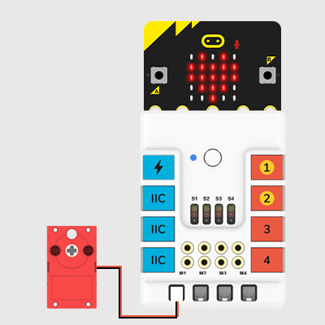
Result
Program to drive the fan through the buttons on the micro:bit.
Click “Advanced” in the MakeCode to see more choices.
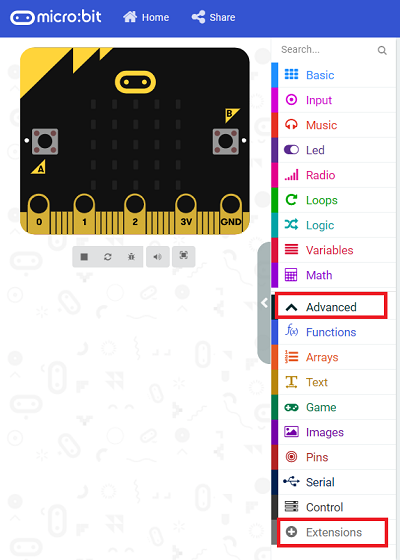
For programming, we need to add a package: click “Extensions” at the bottom of the MakeCode drawer and search with “nezha” in the dialogue box to download it.
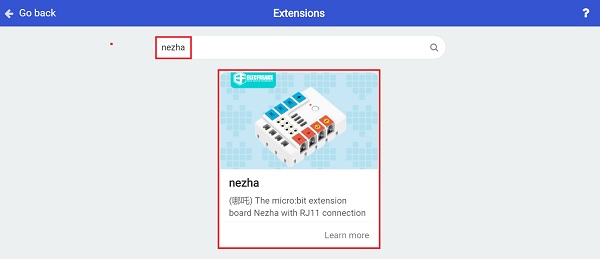
Notice: If you met a tip indicating that some codebases would be deleted due to incompatibility, you may continue as the tips say or create a new project in the menu.
Program:
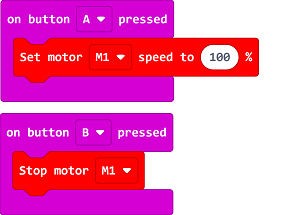
Link: https://makecode.microbit.org/_av1Mdb3i5Ybd
Result
Press button A to drive the fan and button B to stop.
Share this post
About the Author

ELECFREAKS focuses on microbit and publishes interesting articles
Topics
- Curriculum
- Course
- Micro bit supplier
- Wholesale Suppliers
- Micro bit tutorial
- Micro bit classroom pack
- Mcorbit Environment Monitoring
- Temperature-controlled
- Motor
- Fan
- TPBot car
- TPBot
- Micro:bit car
- AI Lens
- Micor:bit AI Lens
- Micro:bit LEDs
- BBC micro:bit
- Micro:bit Manipulator
- Wukong board
- Cutebot
- Micro:bit Motorcycle
- Nezha breakout
- Micro:bit DIY
- 360° servos
- AI Lens
- Retro Arcade
- Ecode
- PlanetX
- Microbit programming
- Your:bit
- Do your:bit
- IoT:bit
- Octopus
- Rainbow LED Ring
- Joystick:bit
- Wonder Building Kit
- Sensor:bit
- Downie
- Wenjie
- Laser Engraver Tutorial
Tags
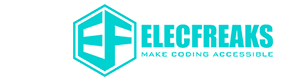




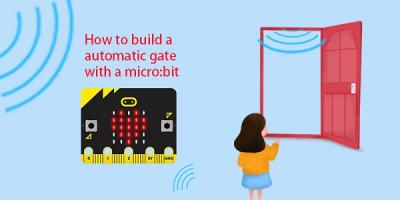
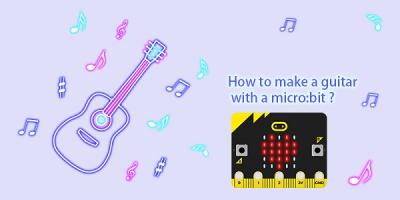
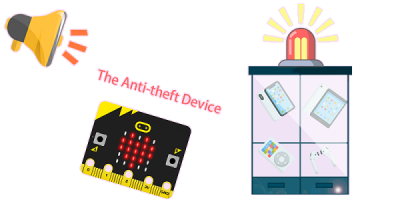

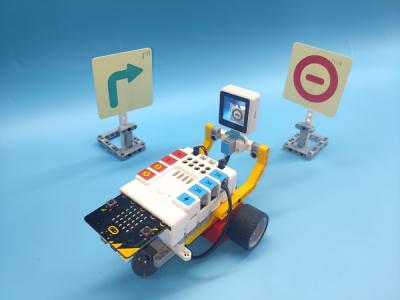
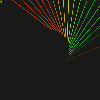
















Comments