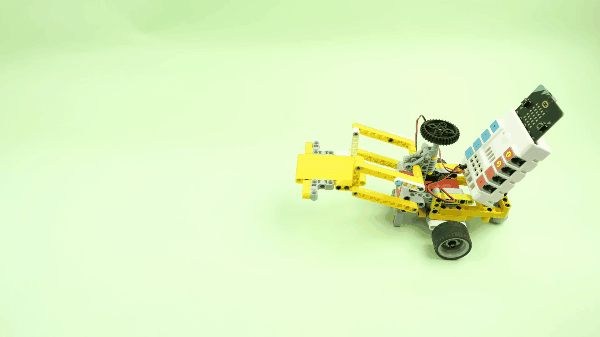Case 41:The Forklift
Contents
45. Case 41:The Forklift#
45.1. Introduction#
Build a forklift with the Nezha Inventor’s Kit.

45.2. Quick to Start#
Materials Required#
Assembly#
Components List
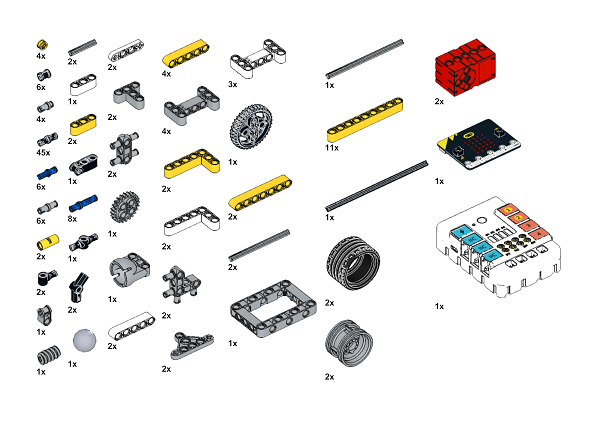
Build it as the pictures suggest:
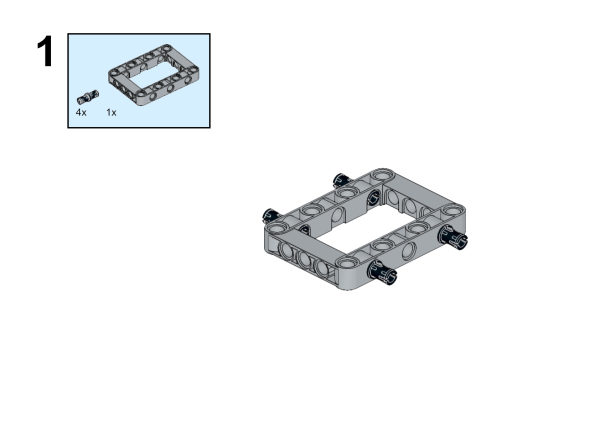
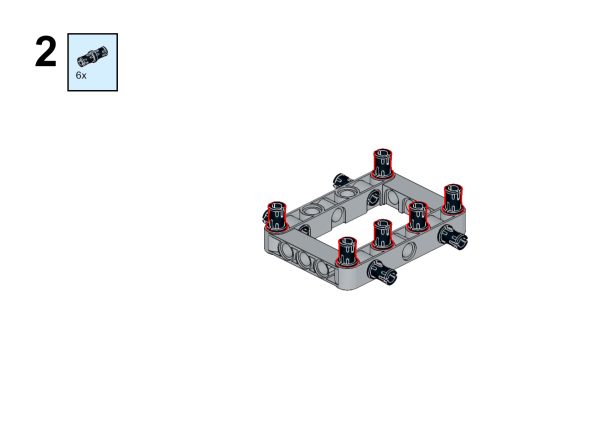
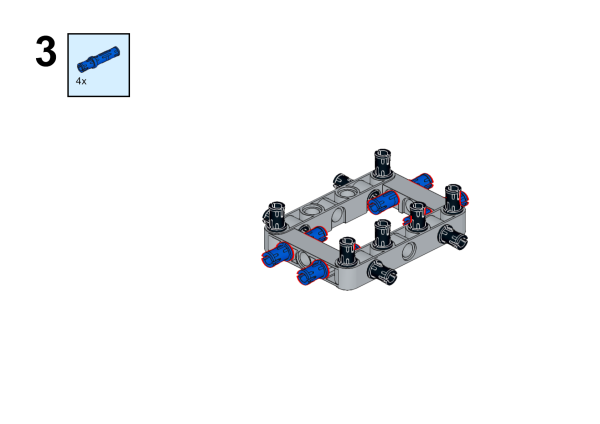
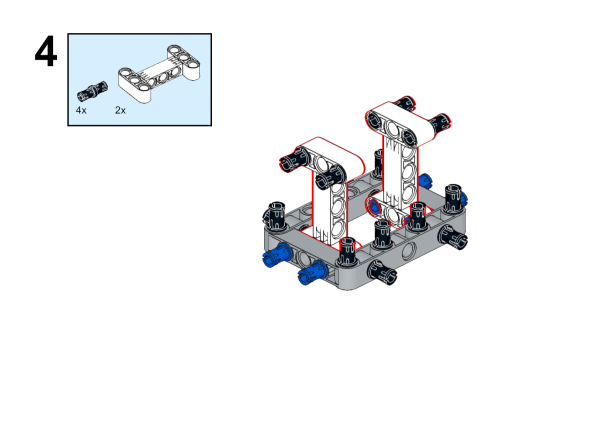
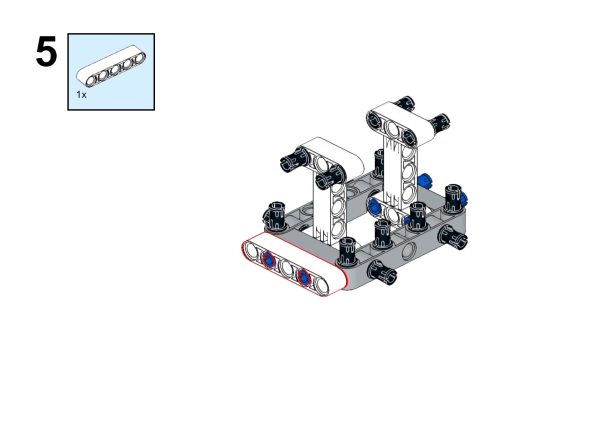
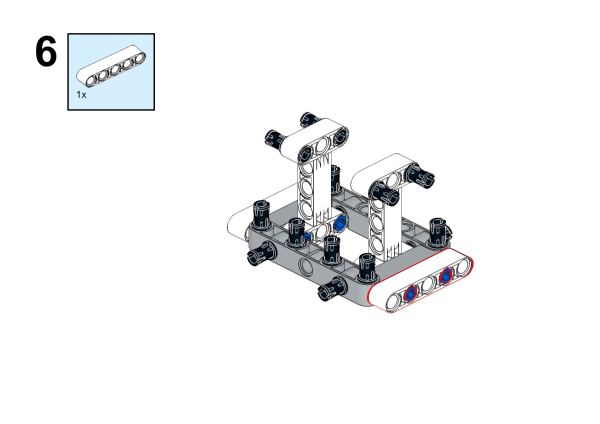
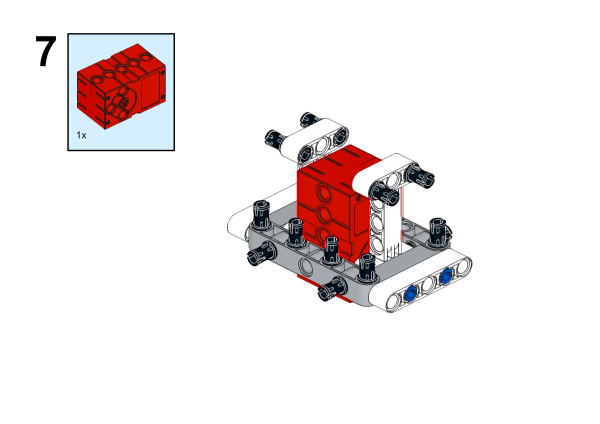
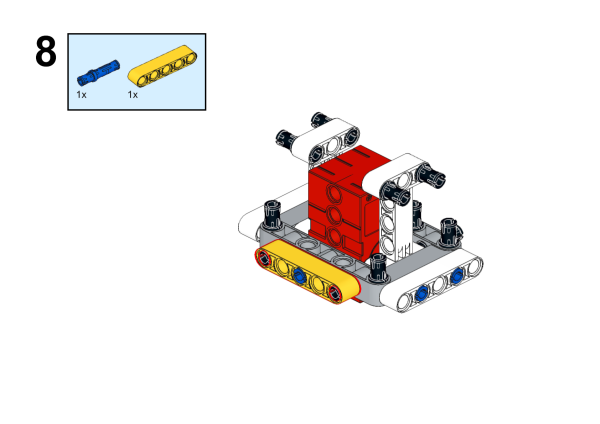
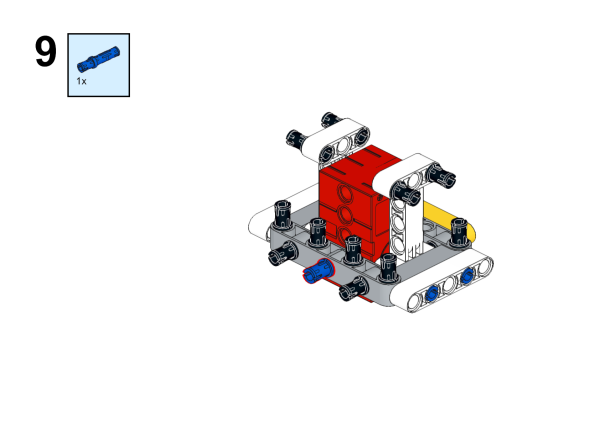
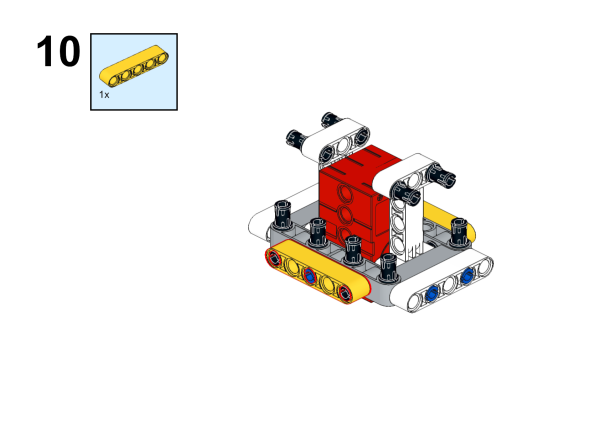
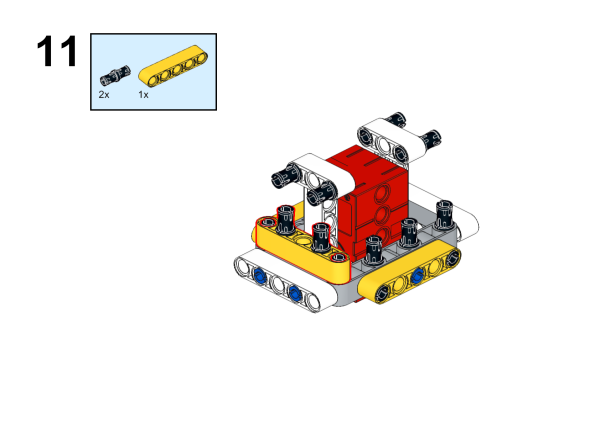
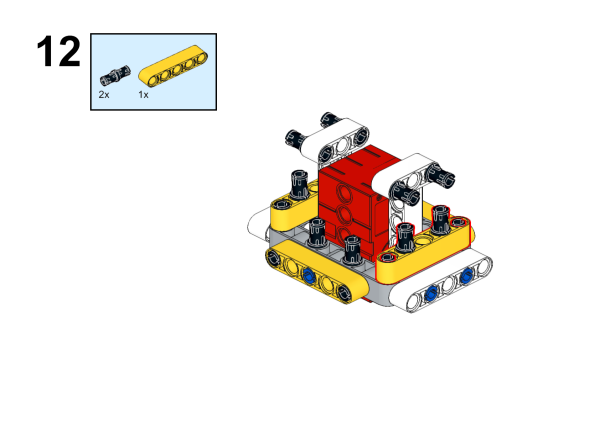
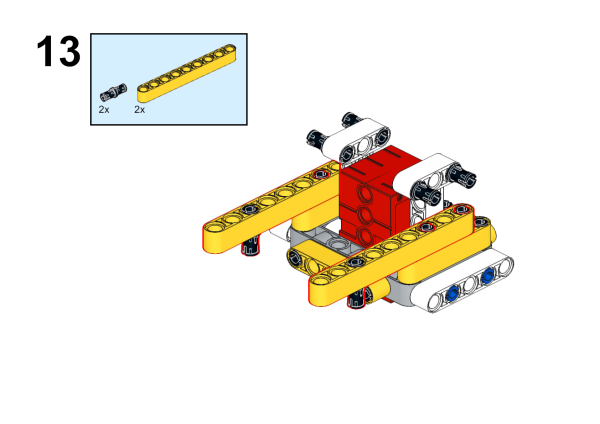
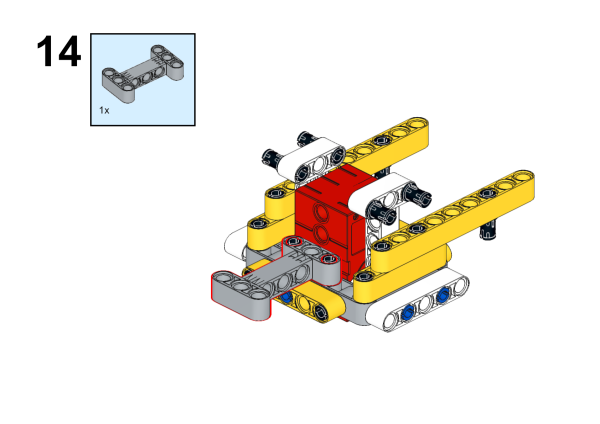
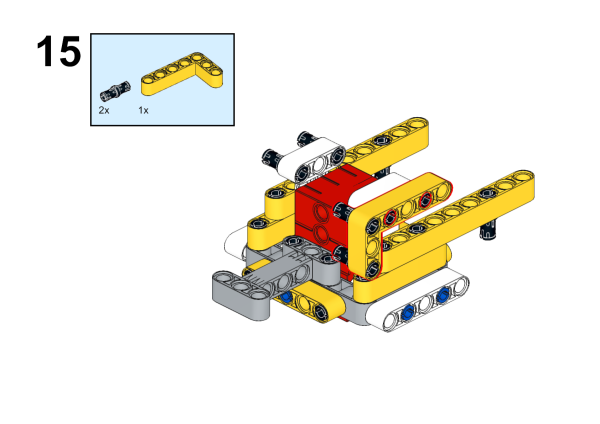
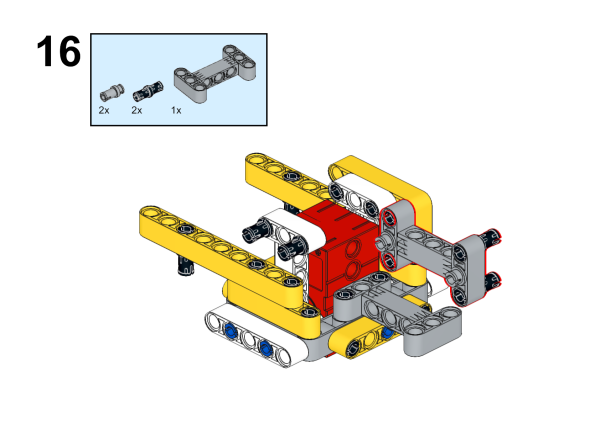
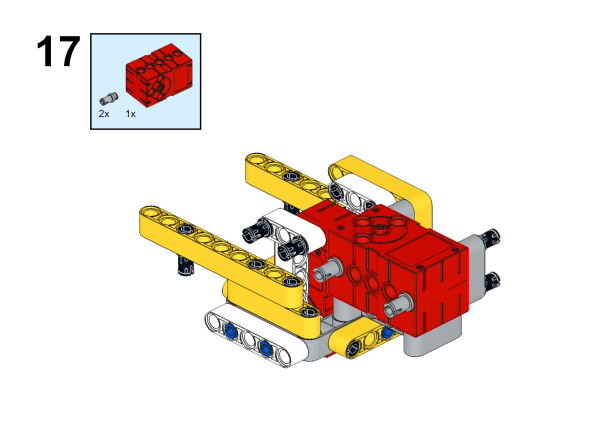
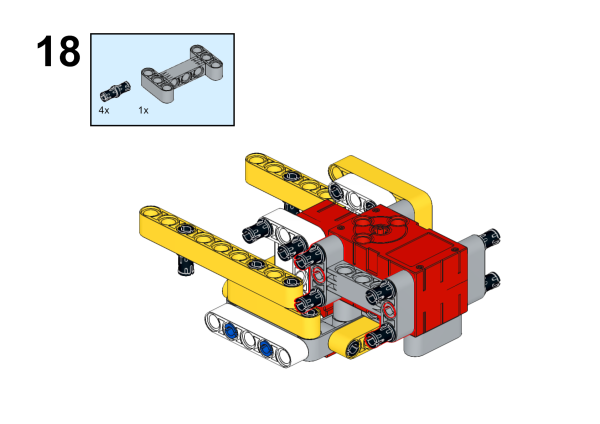
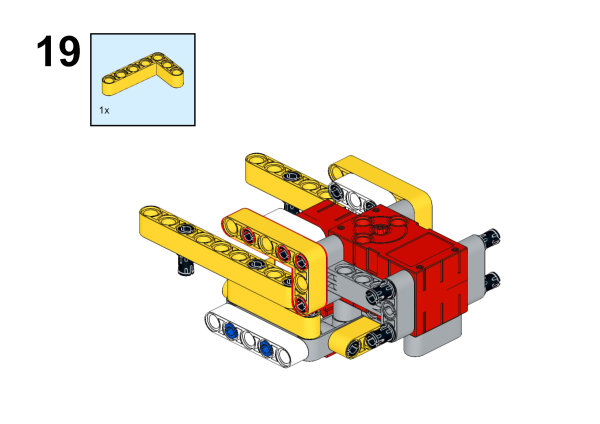
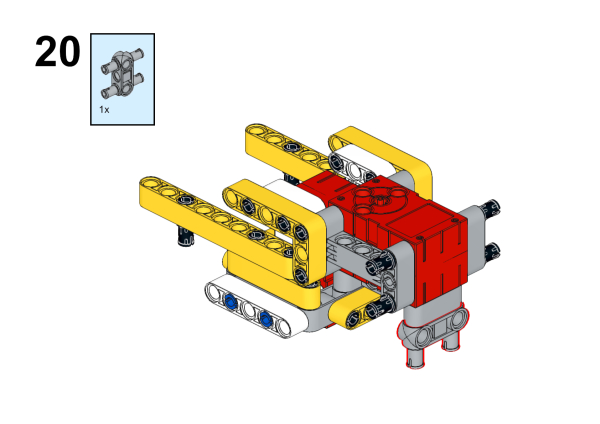
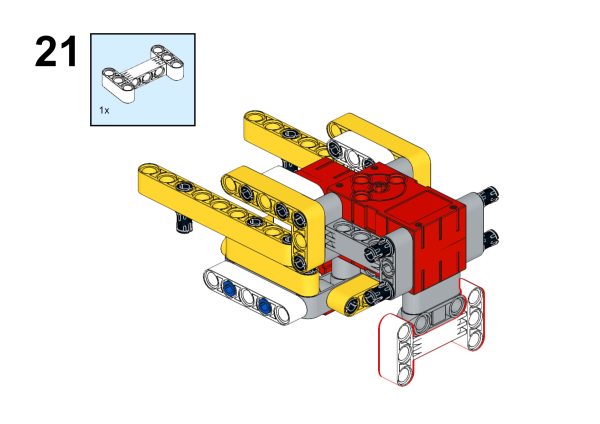
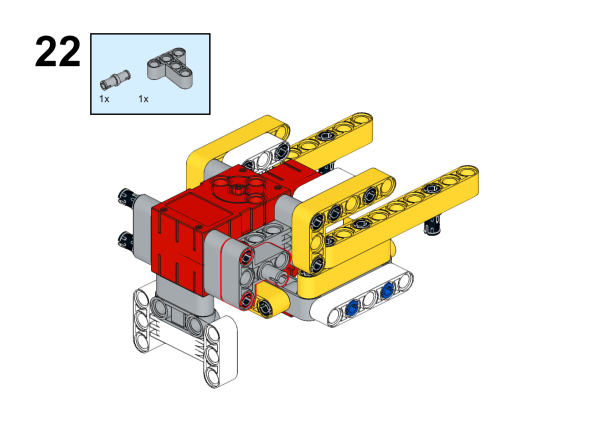
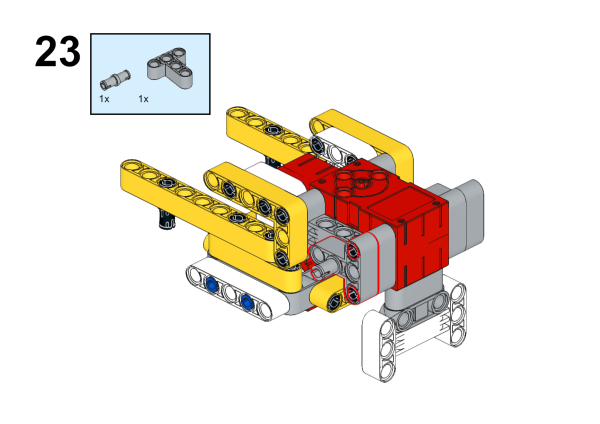
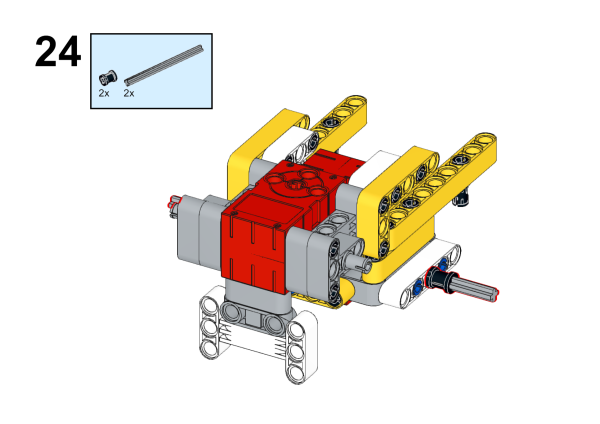
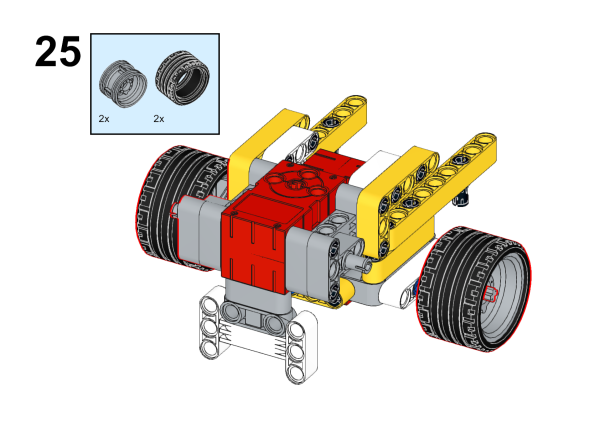
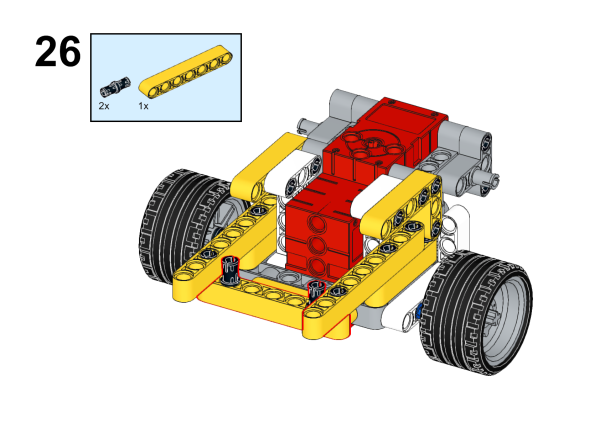
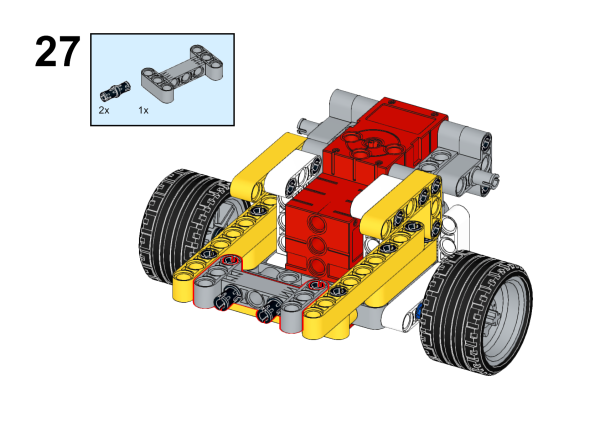
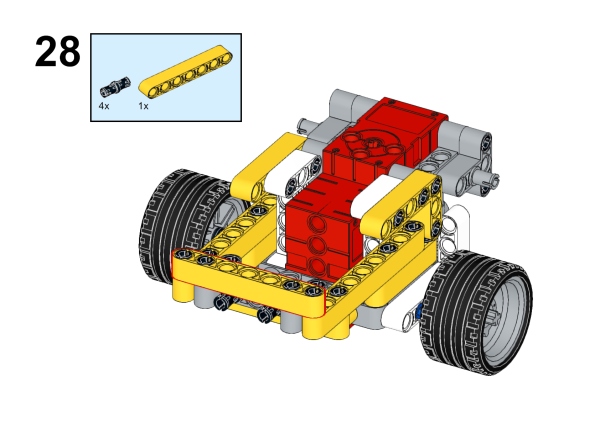
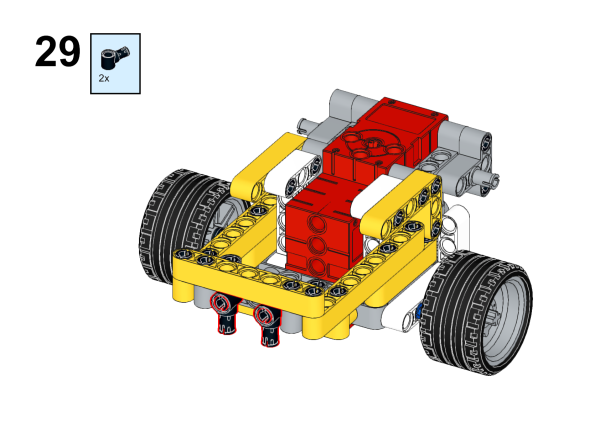
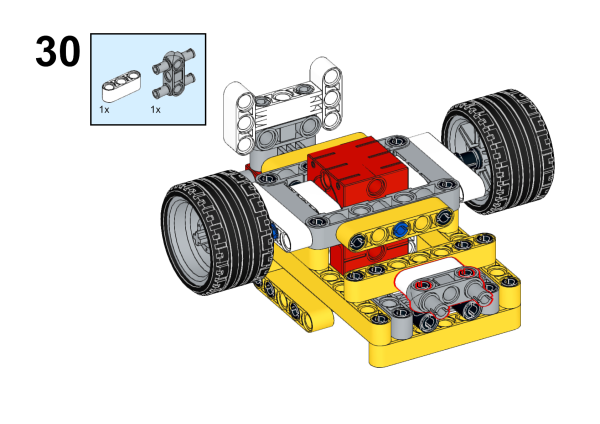
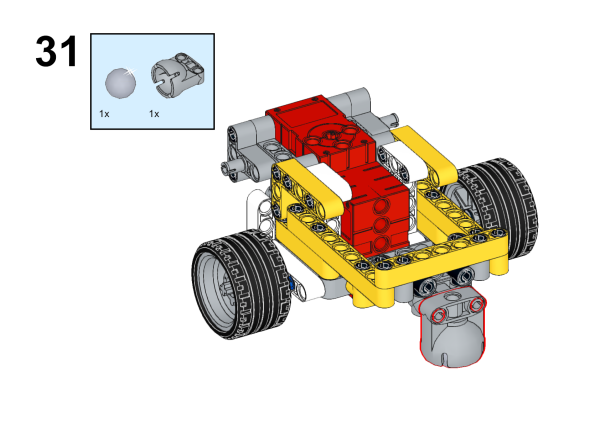
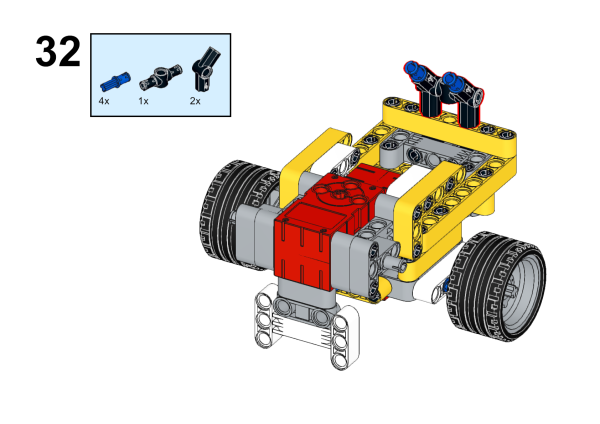
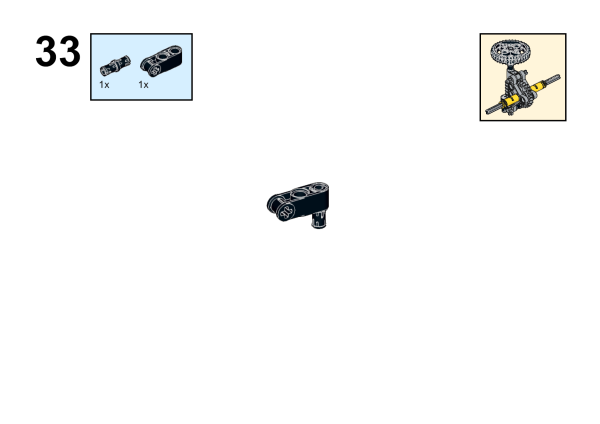
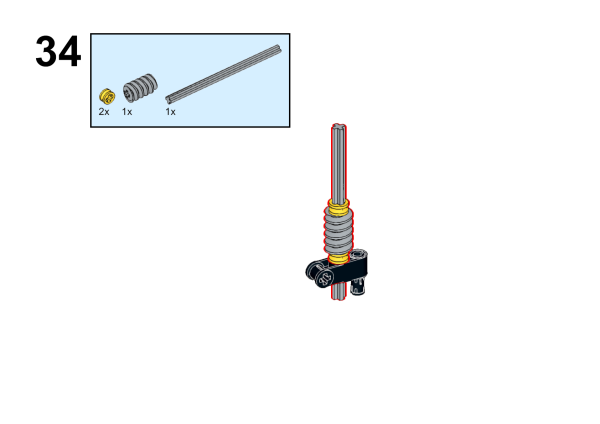
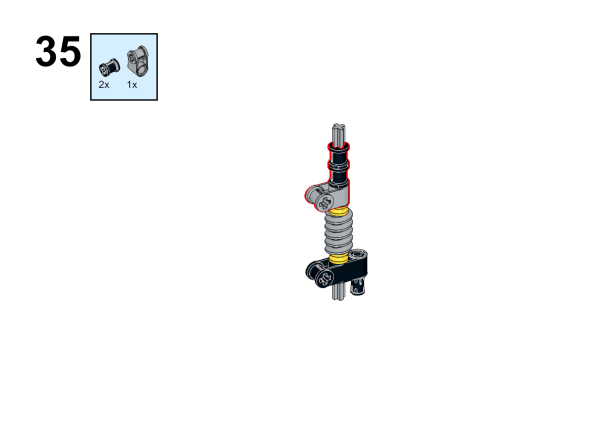
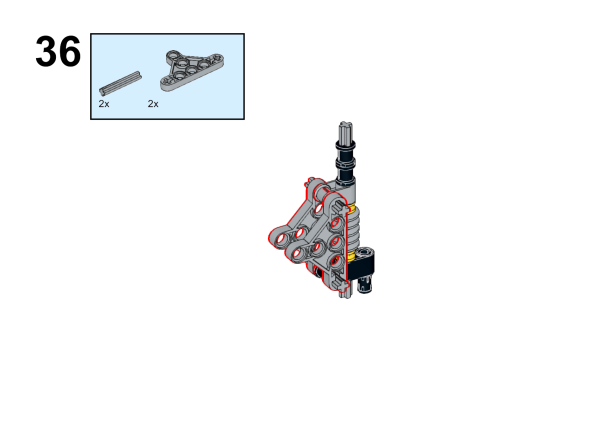
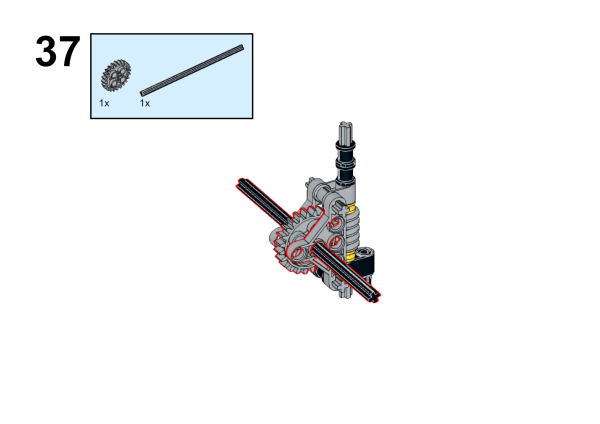
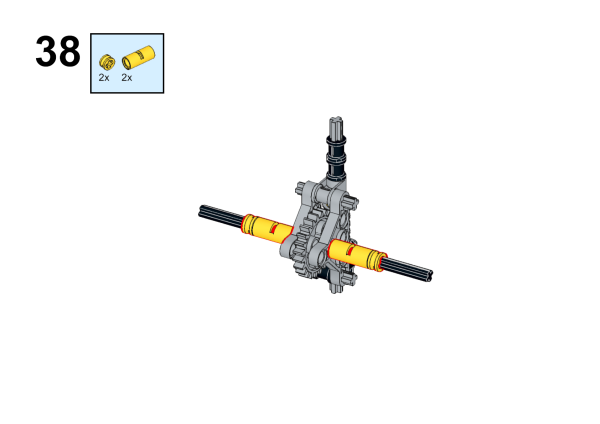
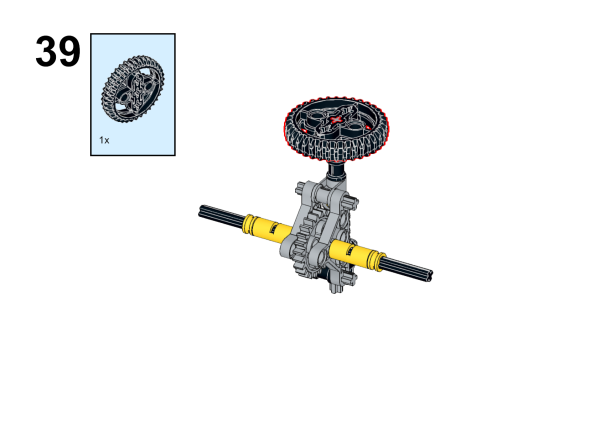
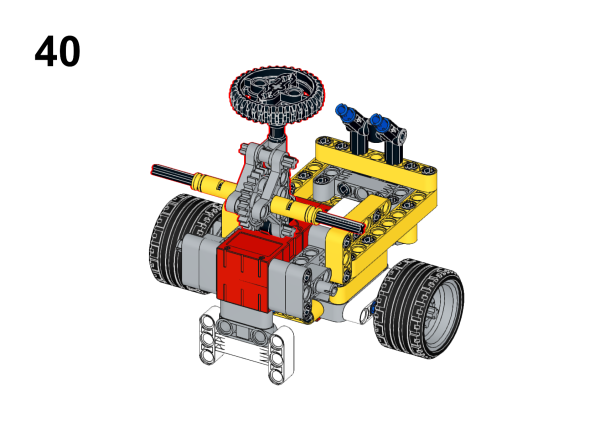
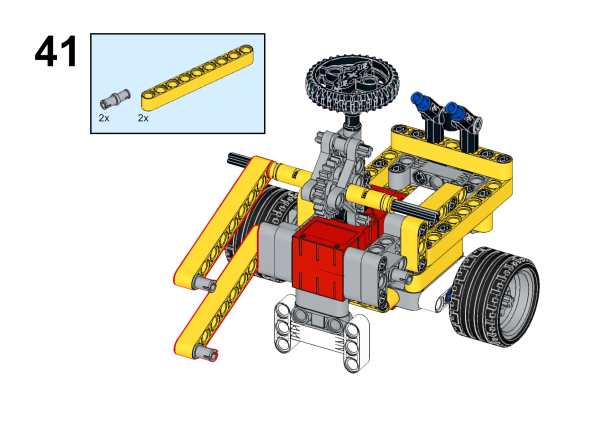
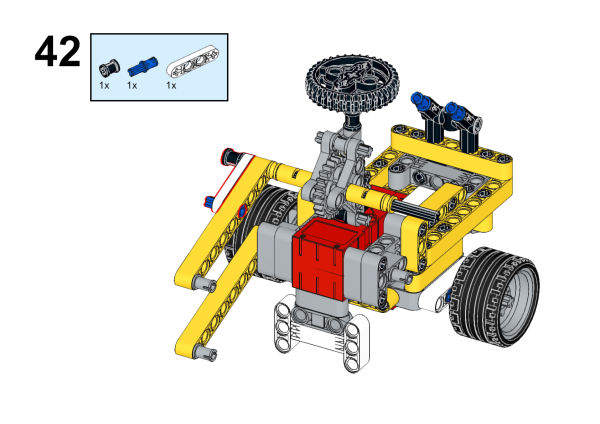
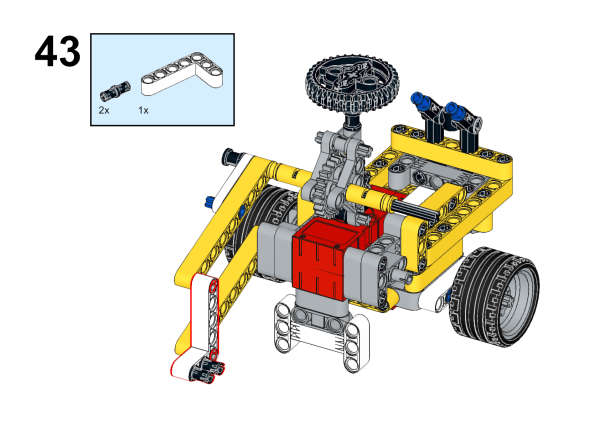
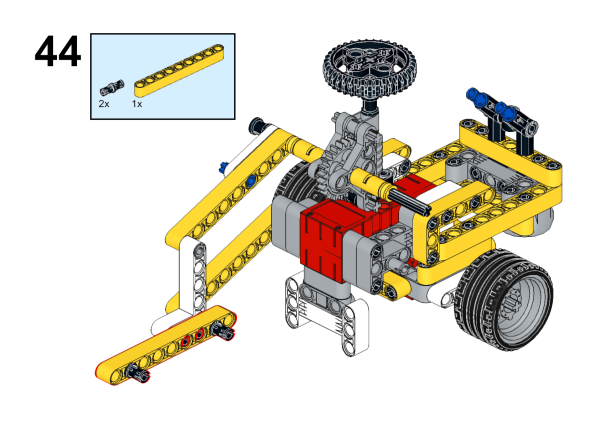
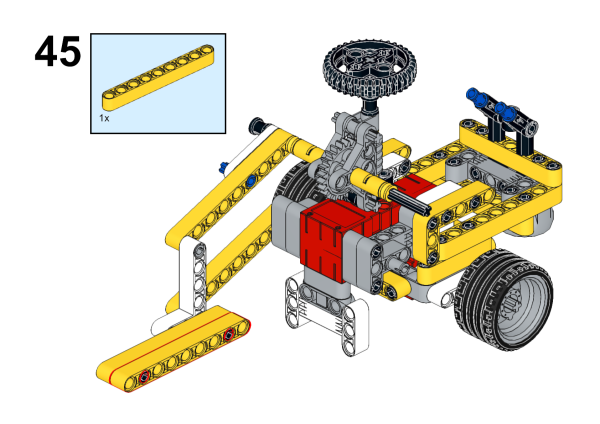
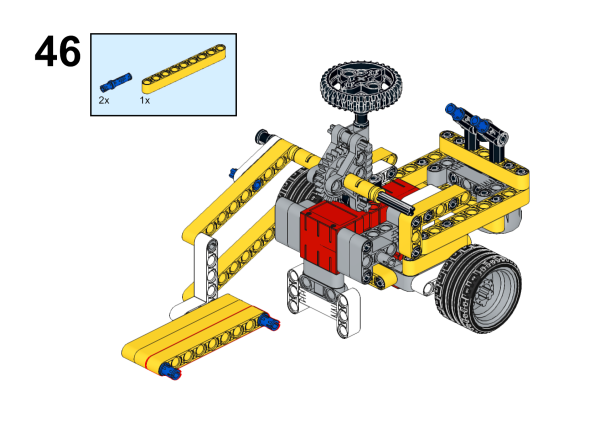
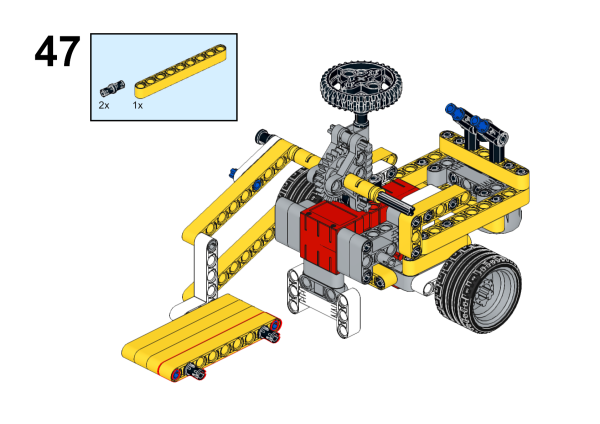
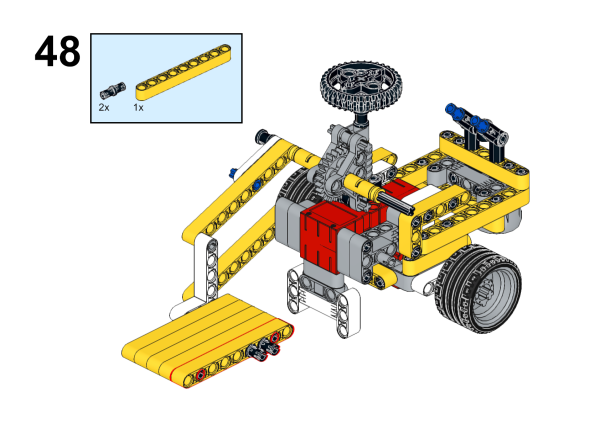
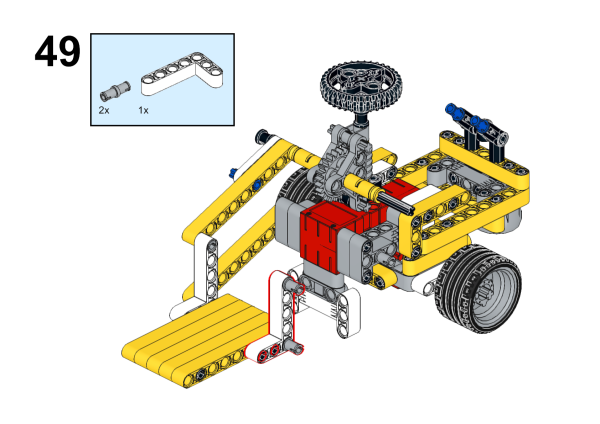
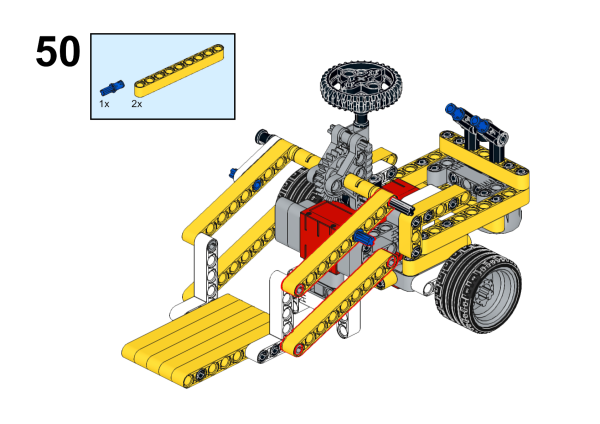
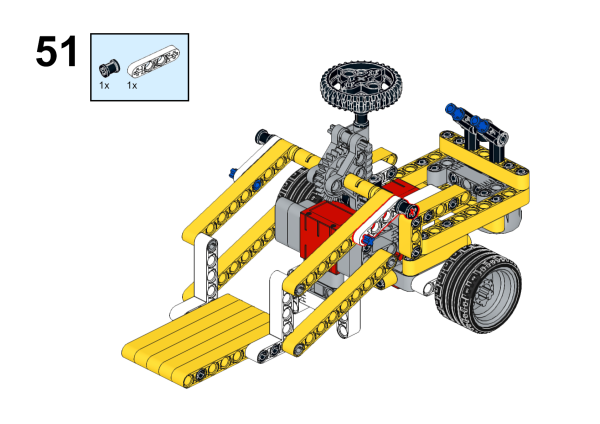
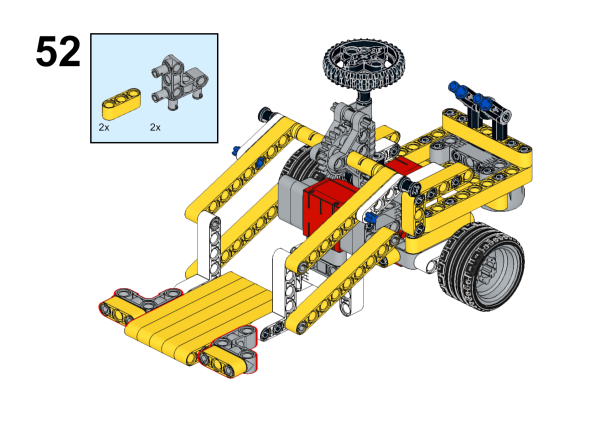
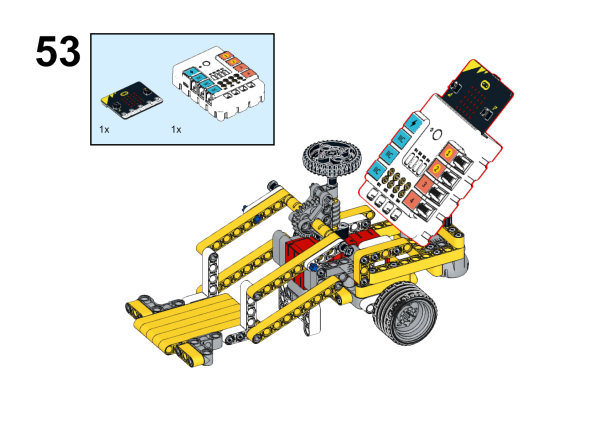
We can see that the construction is completed as shown in the following figure:

Connection Diagram#
Connect two motors to M1 and M4 on Nezha Breakout Board.
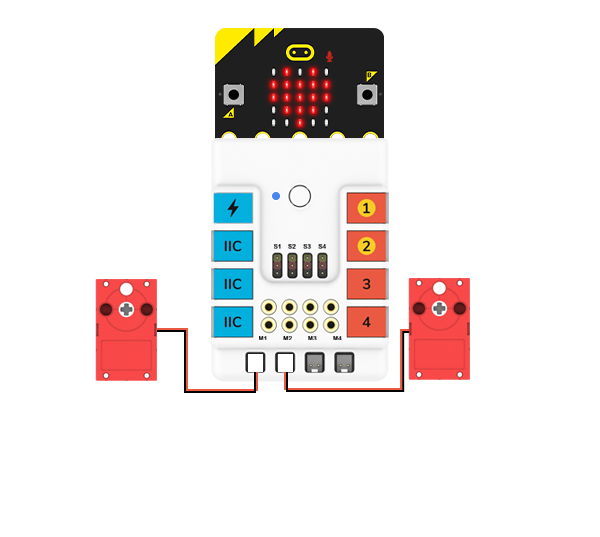
45.3. MakeCode Programming#
Step 1#
Click “Advanced” in the MakeCode drawer to see more choices.
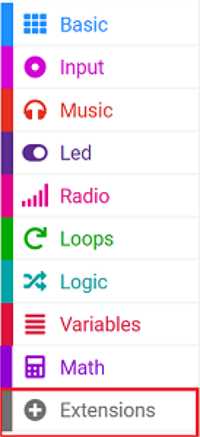
For programming Nezha Breakout Board, we need to add a package. Search with “Nezha” in the dialogue box and click to download it.
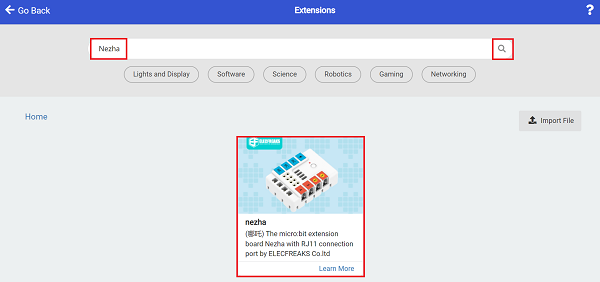
Notice: If you met a tip indicating that some codebases would be deleted due to incompatibility, you may continue as the tips say or create a new project in the menu.
Step 2#
Code as the picture suggests#
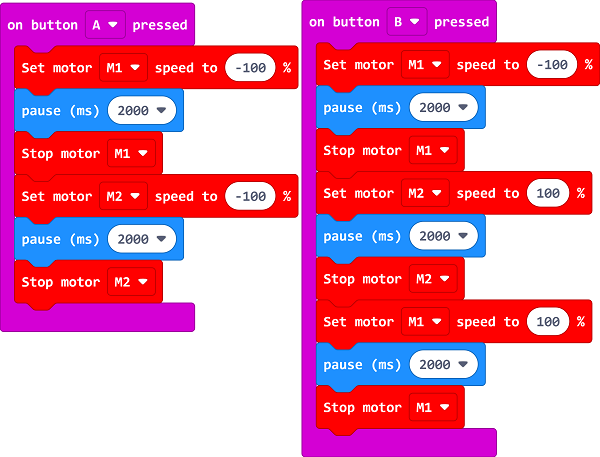
Reference#
Link: https://makecode.microbit.org/_J8J3EcJP3Xdz
You may also download it directly:
---Result#
Press button A, the forklift drives forward for 2 seconds, and lifts the fork, then continues driving forward for 2 seconds, then puts down the fork, finally reverses a certain distance and stops.