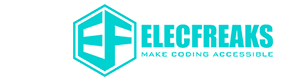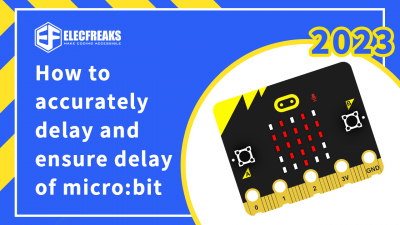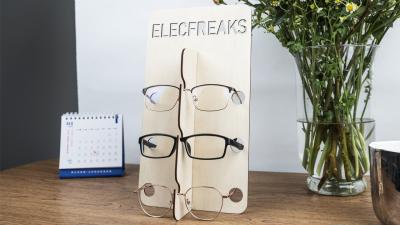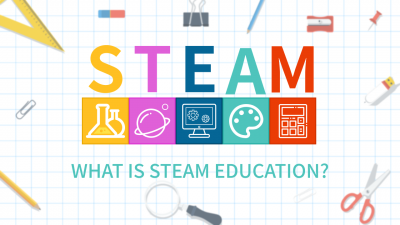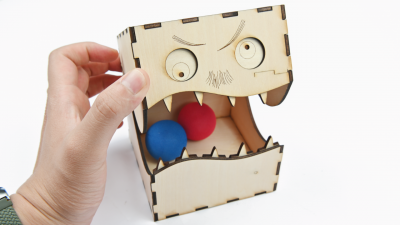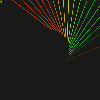Blog
What is a soil moisture sensor?
A soil moisture sensor is a device that measures the moisture, or water content, present in the soil. It is used in various applications such as agriculture, horticulture, and environmental monitoring to determine soil water availability and to help optimize irrigation practices. We can learn how to apply soil moisture sensors through this article.
How micro:bit is precisely delayed and guaranteed?
One of the main problems encountered when using micro:bit is "How do I get my program to do more". For example, a program may want to display a certain amount of time on the screen but also respond to button presses during that time. Or, perhaps it needs to remember to do something at some point in the future, but continue to do its main function until then.
How to use TOOCA laser engraving machine L1 to make love puzzles for children
Puzzles are an ancient game from England in the 18th century. It first breaks up a whole into independent parts. Then it allows children to put these separate parts back into the original graphics through thinking and hands-on, which can improve children's abilities.
In this article, let us teach children to do a love puzzle with TOOCA, which can teach them knowledge of equipment use and enjoy the fun of puzzles after cutting.
How to make a Dutch pinwheel with TOOCA Laser Engraver L1?
The Netherlands' most iconic feature is its windmills, which feature in every picture book about the country. When you come to the Netherlands to see the windmills, the Children's Causeway is undoubtedly the best choice. The windmills of the Children's Causeway Windmill Village are included in the World Heritage List, which can be said to be a typical representative of the Dutch landscape and a witness to Dutch history and culture. Let's use the TOOCA L1 laser engraver to make a windmill model today!
Adaption of micro:bit Retro Arcade with MicroCode
You can finish programming whenever and wherever without a computer, only with micro:bit V2, retro arcade, and MicroCode. Why don't you try it soon?
The micro:bit Retro Programming Arcade From ELECFREAKS is comming.
Based on the first generation of our ELECFREAKS Retro Arcade device, we’ve made another generation with the function of combing the micro:bit board as well as the Arcade. This means that we can both program it no matter on the micro:bit MakeCode or on the Microsoft Arcade platform.
Wukong 2040 Case 2: Drive OLED Monitor
Wukong2040 expansion board is a new product developed by ELECFREAKS. Are you very interested in how to use it? The following is one of the cases of Wukong2040 expansion board: How to use Wukong2040 to drive OLED screen.
A cute glasses frame is born!
I had also seen some pictures of spectacle frames on display on the internet, so I had a general idea. Based on the characteristics of the glasses, one would think of the part with the hanging part (i.e. the nose part) and the round hole (i.e. the part that holds the earring frame).
What is STEAM education?
Many students have greater aptitudes and affinities for the arts and humanities or mathematics and sciences. STEAM education takes an integrated and holistic approach that helps students understand these disciplines as part of a larger whole. Instead of being sidelined or excluded from a particular issue, you can work with others to solve problems and see the issues you're struggling with differently.
How to make a monster box with Laser Engraver ?
Monsters are nowadays in science fiction feature films and television works of huge creatures, they usually have the enormous size and hideous faces, with great destructive power and bestiality, the general human weaponry is challenging to hurt such monsters, so-called "monsters". Monsters can be categorized as UMA (Unidentified Life Forms). Make the monster into a box, do you dare to use it?