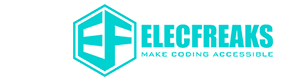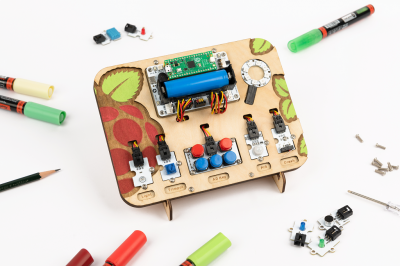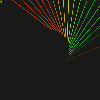TUTORIALS
Wukong 2040 Case 2: Drive OLED Monitor
Wukong2040 expansion board is a new product developed by ELECFREAKS. Are you very interested in how to use it? The following is one of the cases of Wukong2040 expansion board: How to use Wukong2040 to drive OLED screen.
Create one API with CircuitPython and Wukong 2040 Breakout Board
Install thonny editor to use wukong 2040 extension to create an API. You can download the code related to Raspberry Pi pico on the website of citcuitpython for operation.
Case 6丨I2C (Integrated Circuit Bus)
The I2C integrated circuit bus, a serial communication bus using a multi-master-slave architecture, was developed by Philips in the 1980s to allow motherboards and embedded systems to connect low-speed peripherals.
The correct pronunciation is "I square C" or "I square C", while "I two C" is the wrong pronunciation.
Case 8丨PIO (programmable input and output ports)
PIO is a special peripheral of RP2040, let's learn more about it today because there are more contents of PIO, so this issue has more contents.
Case 7丨SPI (Serial Peripheral Interface)
Today we introduce the last of the three brothers of communication, SPI.
Case 5丨What is UART?
In the last -term we have used ADCs and internal temperature sensors to read pin voltages and on-chip temperatures to implement the process of converting analog signals into digital signals. By now, having learned to use PWM and ADC, these set the stage for our Pico:ed to work in different situations.
Case 3丨What is Pulse-width Modulation?
Pulse-Width Modulation, or PWM for short, is a scheme that uses digital signals to simulate changes in analog signals, as most of the signals in our natural life are analog, such as brightness, speed, volume, etc.
Case 2丨What is Pico:ed of GPIO?
Based on the hardware in the previous section, some of you will ask exactly how the LED lighting is achieved.
The answer is to use a GPIO peripheral.
Here you need to understand a concept, the full name of peripherals is external devices.
In the early days, UART, LCD controller, and so on, and the CPU is not on a chip, so that is called external devices.
Case 1丨What Is Pico:ed? How To Play?
Pico:ed is powered by the latest MCU release from the Raspberry Pi Foundation (RP2040), the first microcontroller for the Raspberry Pi. It brings our signature value of high performance, low cost and ease of use to the microcontroller space.
Case 4丨How To Apply ADC With Pico:ed?
Often, without our eyes and ears, our hands and feet are not as accurate as they could be, because we get feedback through our eyes and ears. Our brain can use the feedback to constantly correct the movement of our hands and feet, creating closed-loop feedback. If we need to use PWM to precisely control the brightness of an LED, we need feedback, but the brightness of the LED is an analogue signal.
Our MCU is not able to process the analogue signal directly, it needs to be converted into a digital signal before it can be processed, so how can we convert the analogue signal into a digital signal? This is where Pico:ed's ADC function shines through.