TPBot Introduction
Contents
1. TPBot Introduction#
1.1. Introduction#
TP Bot is a smart coding car for micro:bit. It can be regarded as a toy for its preset functions that do not need a micro:bit; it can also be used as a teaching aid at the same time, you can code it via the micro:bit or make extensions for the other modules and the Lego bricks to develop children’s imagination and creativity.
1.2. Picture#

1.3. Parameter#
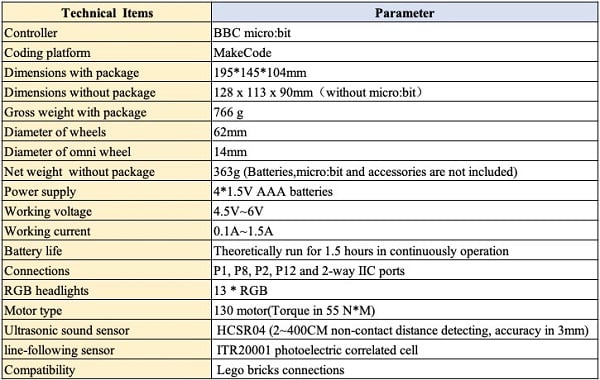
1.4. Purchasing Link#
1 x TPBot
1.5. Connections Diagram#
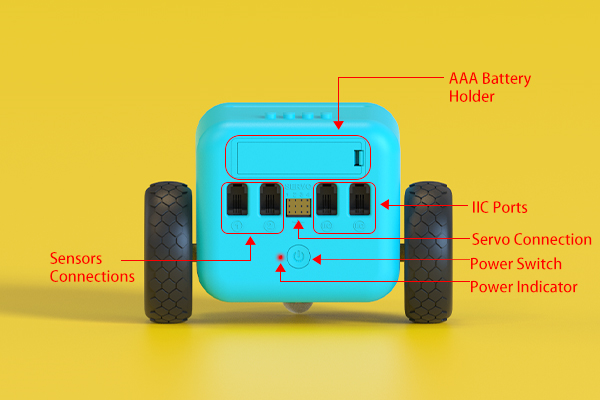

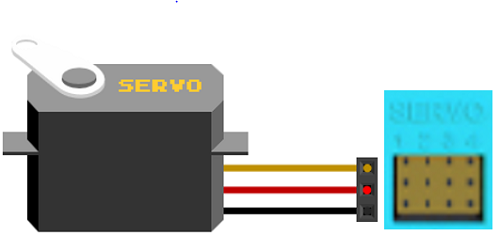
Note: The connection to servos shall be inserted vertically with the Ground wire in the bottom.
1.6. User Guide#
TPBot is available to operate even without the micro:bit, here are the instructions:
Press the power button to enter into its standby mode, here lights on the power indicator and the LEDs in breathing green.


While in its standby mode, press the power button to enter into the line-tracking & obstacles-avoidance mode, here lights on the LEDs in rainbow mode at the same time.

While in its line-tracking & obstacles-avoidance mode, the headlights turn to red and it stops moving if an obstacle was detected.

While in its line-tracking & obstacles-avoidance mode, press the power button to get back to the standby mode.
No matter in its line-tracking & obstacles-avoidance mode or the standby mode, double click the power button to power off the TPBot.
1.7. Components#
TPBot Smart Car * 1
Sticker(s) * 1
Map * 1
Manual book * 1
Batteries * 4
