Case 28:The Wiper
Contents
30. Case 28:The Wiper#
30.1. Purpose#
Make a wiper.
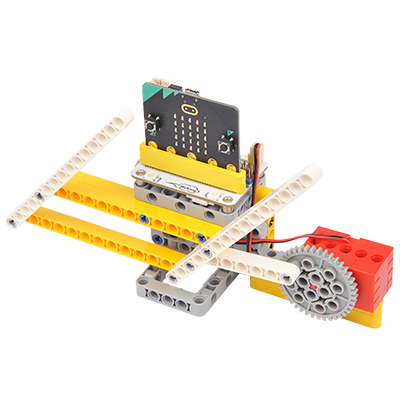
30.2. Link:#
30.3. Materials Required#
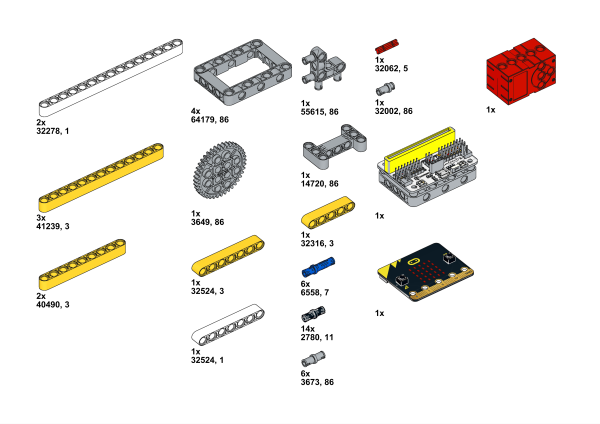
30.4. Bricks build-up#
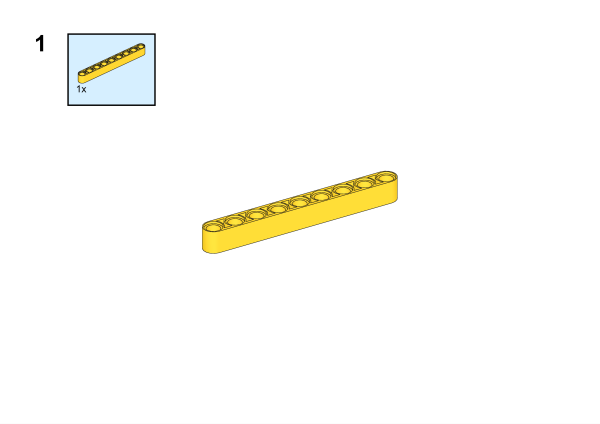
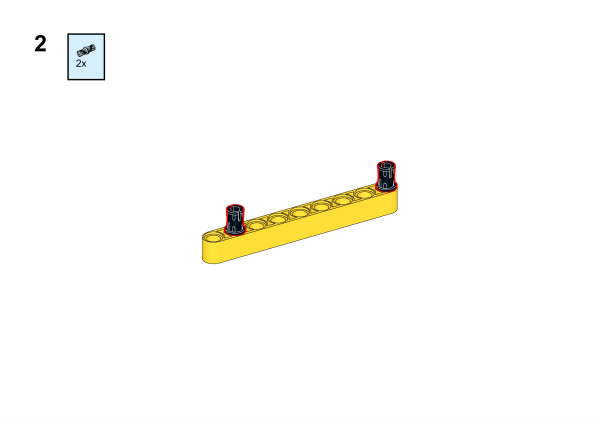
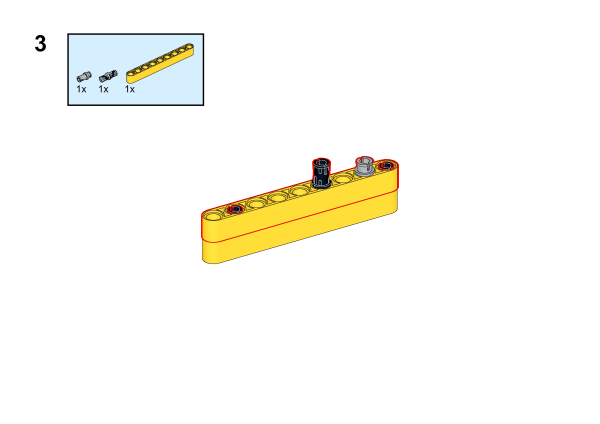
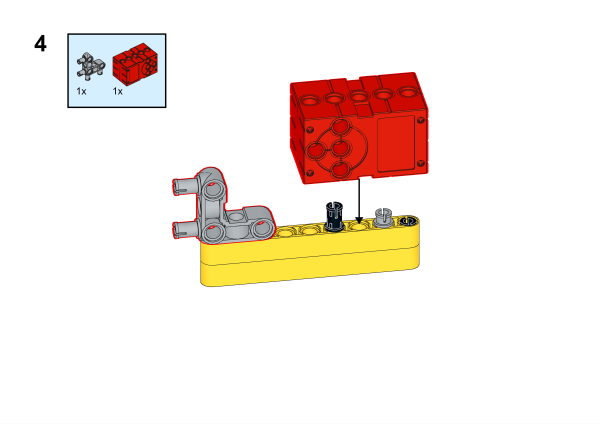
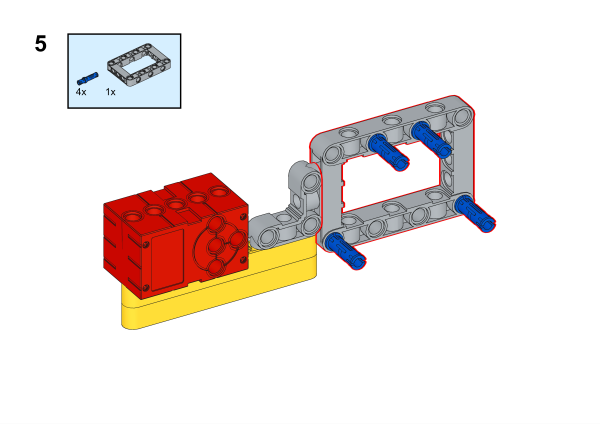
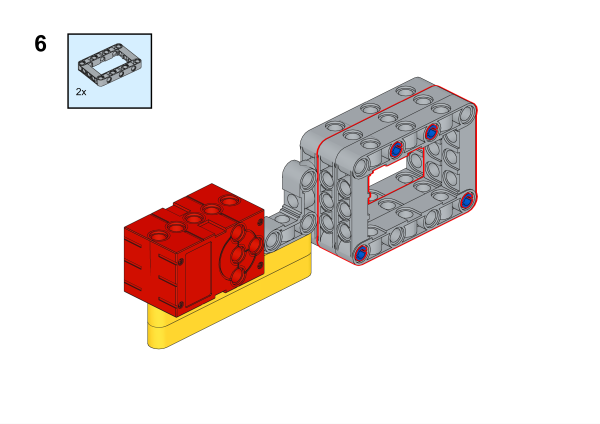
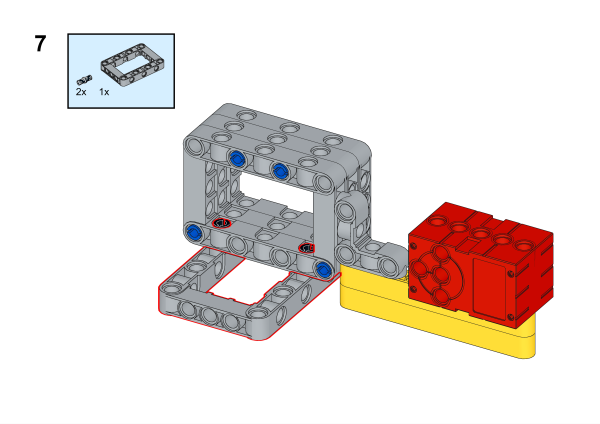
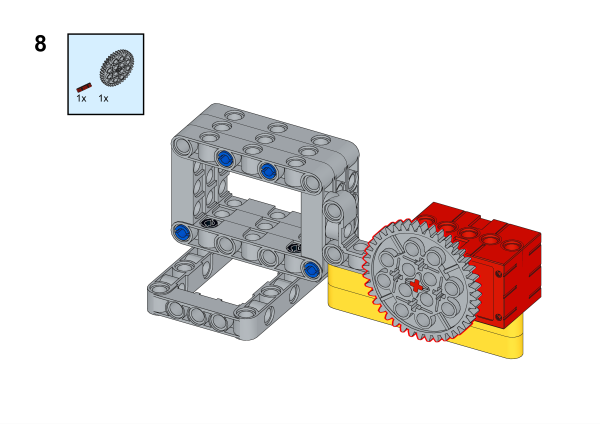
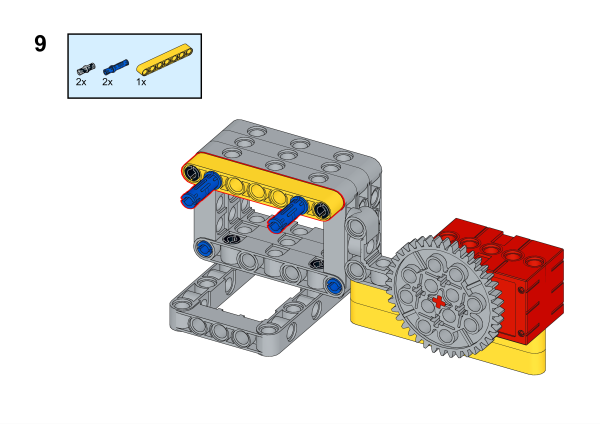
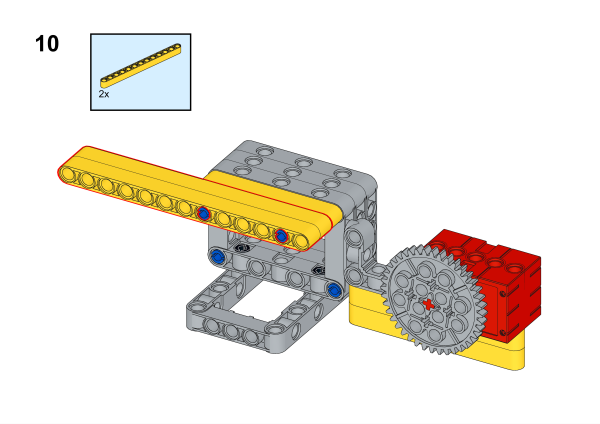
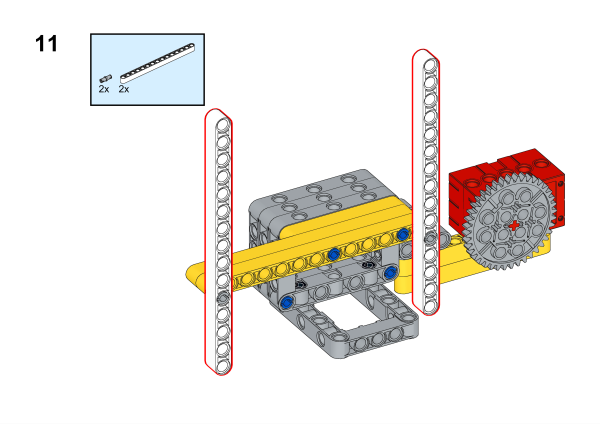
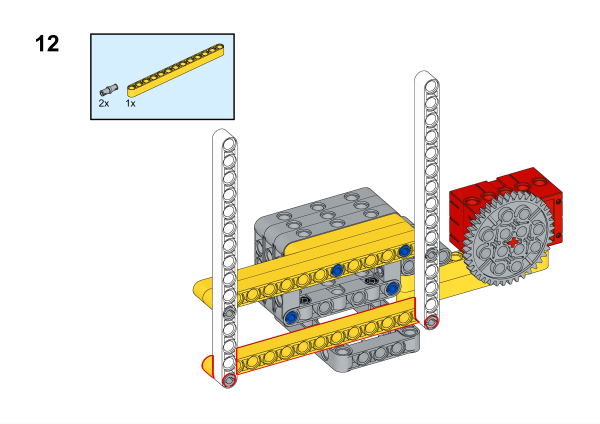
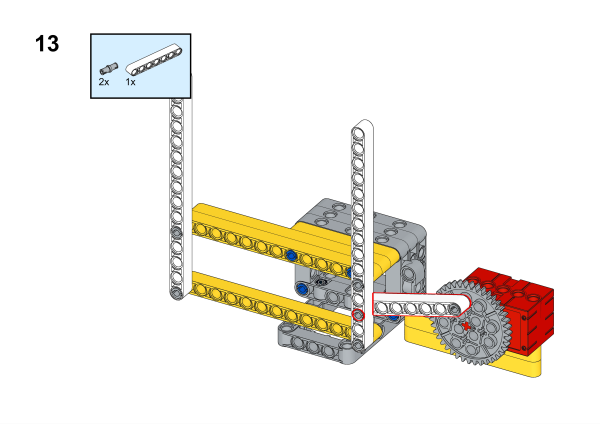
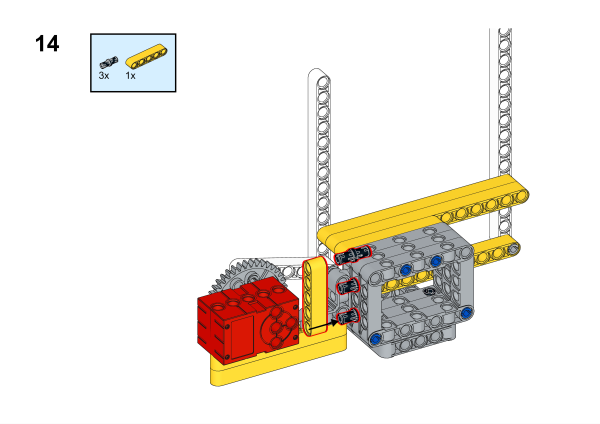
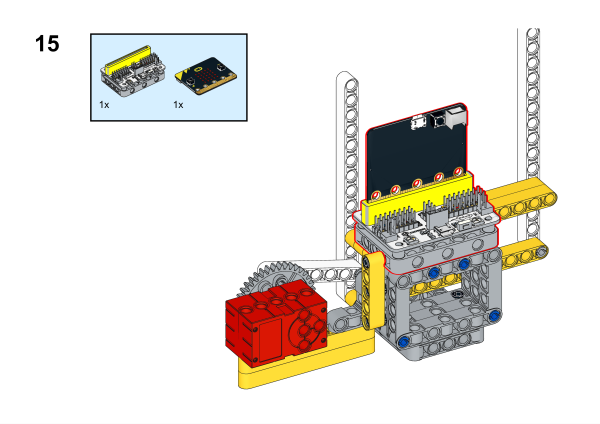
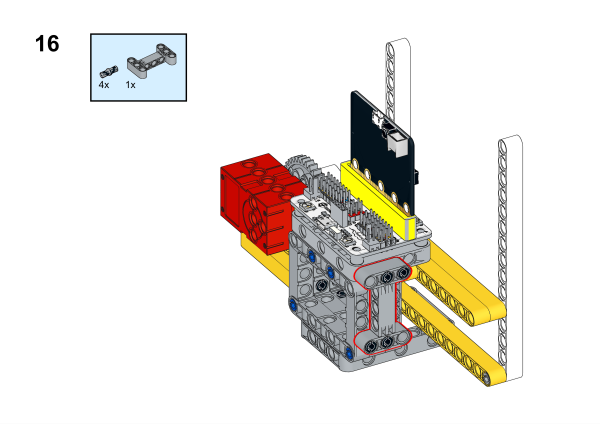
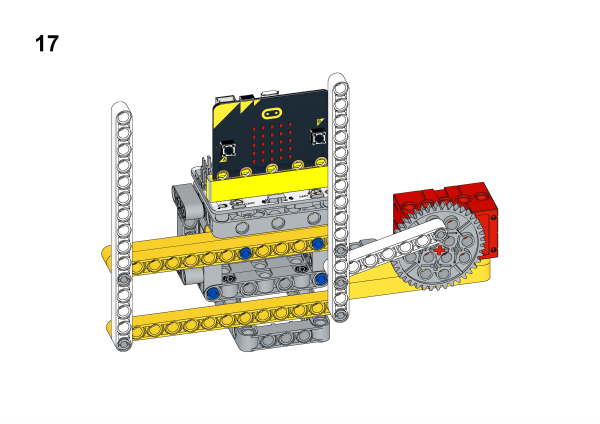
30.5. Hardware Connection#
Connect a motor to M1 port on Wukong breakout board.
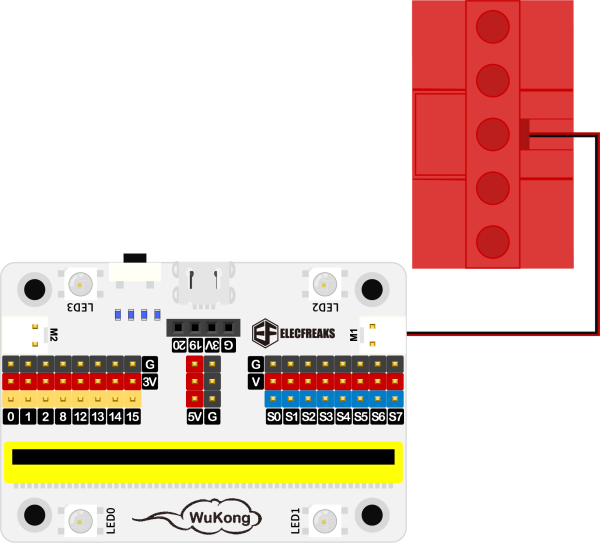
30.6. Software Platform#
30.7. Coding#
Add extensions#
Click “Advanced” in the MakeCode to see more choices.
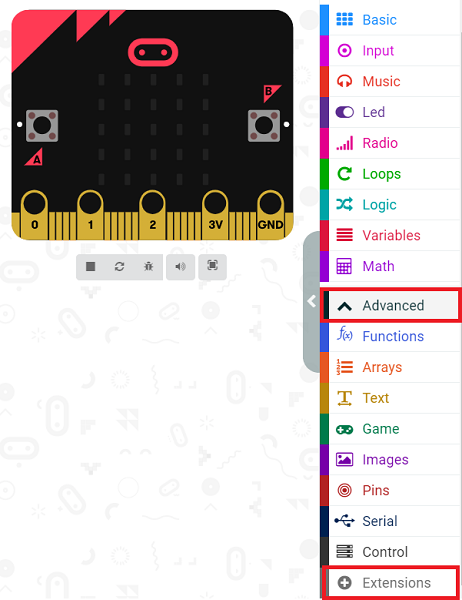
Search with Wukong in the dialogue box to download it.
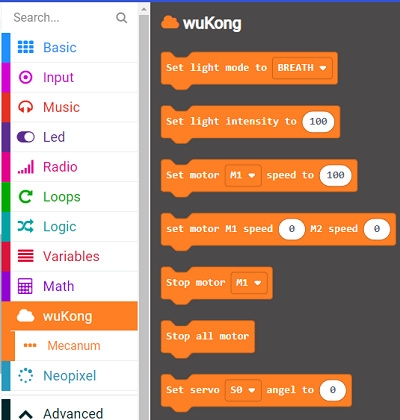
Program#
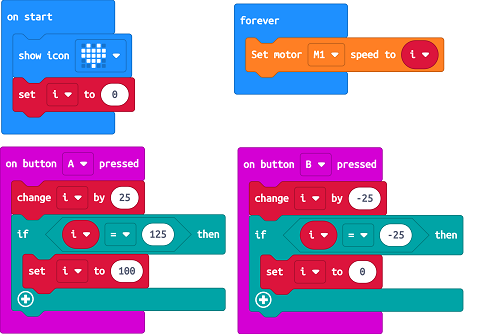
Result#
When the micro:bit is powering on, it displays a heart icon. When button A is pressed, the wiper starts driving; when button A is pressed again, the wiper accelerates; and when button B is pressed, the wiper decelerates.
