case 27 Make a Waving Fortune Cat
Contents
30. case 27 Make a Waving Fortune Cat#
30.1. Make a Waving Fortune Cat#
Use a micro:bit and mini servo to make your very own Maneki-Neko, or Fortune Cat, who waves its hand when you press a button!Designed and written by Tim Ho from the National University of Singapore.
30.2. Products Link#
30.3. Goals#
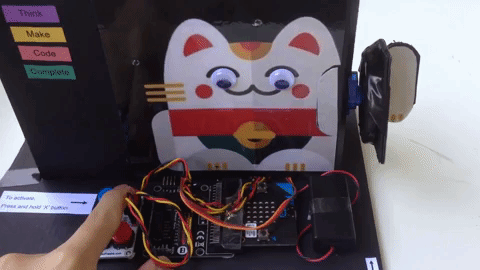
Make a moving cardboard cat.
Give cat an action which you desire.
Hint: Follow the steps and pictures during your building process!
30.4. Materials#
1 x ADKeypad
1 x Battery Pack
2 x Yellow LED
1 x Breakout Board
1 x micro:bit
1 x Mini Servo
30.5. Hardware Step 1 – Choose a cat#

Find a cat image and stick over a cardboard for support.
Choose a cat personality of your choice. Happy, relaxed or friendly!
Step 2 – Connect electronic parts#
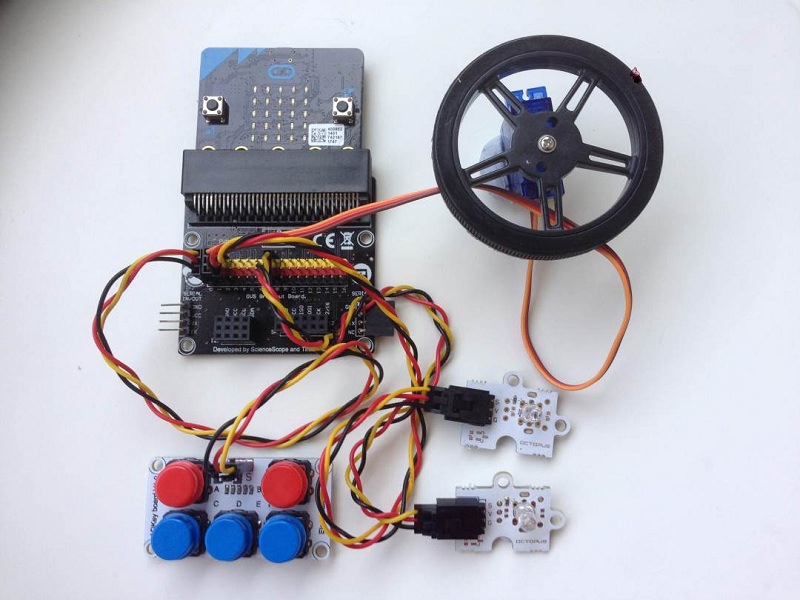
Connect the following on the breakout board
ADKeypad to Pin ‘0’.
Mini Servo to Pin ‘1’.
Two LED lights to Pin ‘2’ and Pin ‘8’.
The colours of the jumper wires don’t actually affect how the electronics work. But it is good practice to follow a colour convention so that you can easily identify where which cables are attached to.
Step 3 – Join up electronics to cardboard#
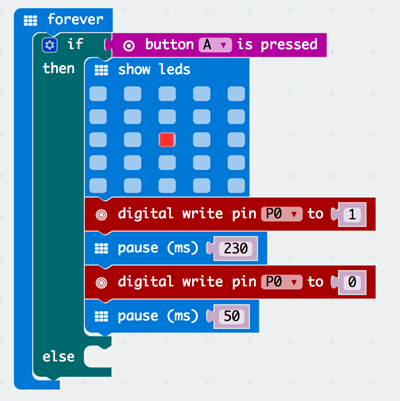
Mount the mini servo to right side of your cardboard cat.
Create two openings on the cardboard for the LED lights to shine through
Step 4 – Code Microbit#
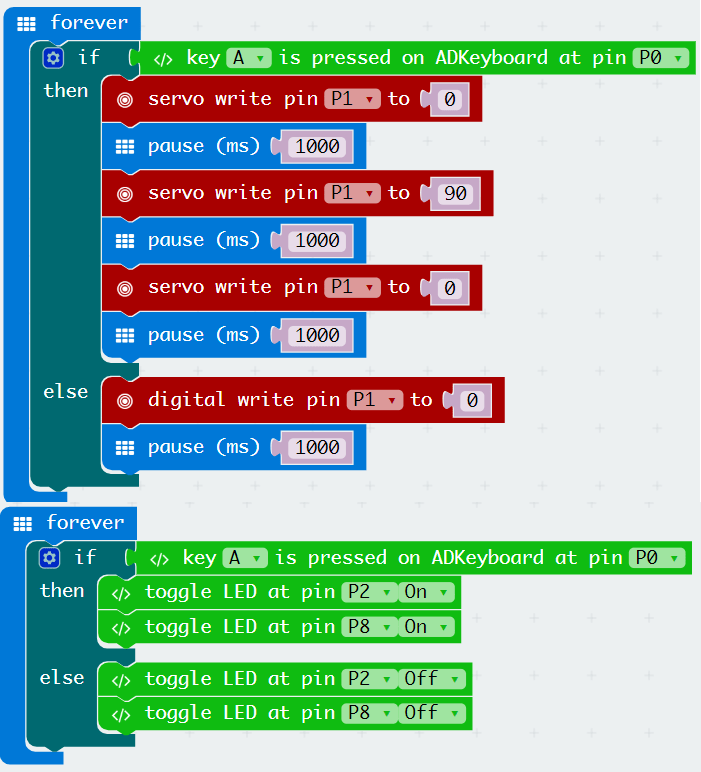
Create block code in make code on the left.
When Button ‘A’ is pushed (Two LED lights up, Servo motor turns)
30.6. Cool stuff!#
Now you’ve brought your cat to life. Think of a variety of movements for your cat. Enjoy and add them on to the cat!
